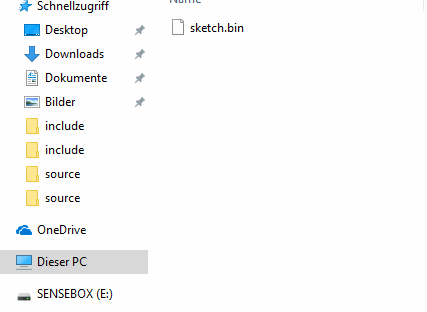Compile and transfer
Compile
In order for your program to be executed by the senseBox, it must first be translated into machine language. This process is called compiling. In the case of the senseBox, our server takes care of compiling.
To have your sketch compiled, click on the orange button with the notepad symbol in Blockly.
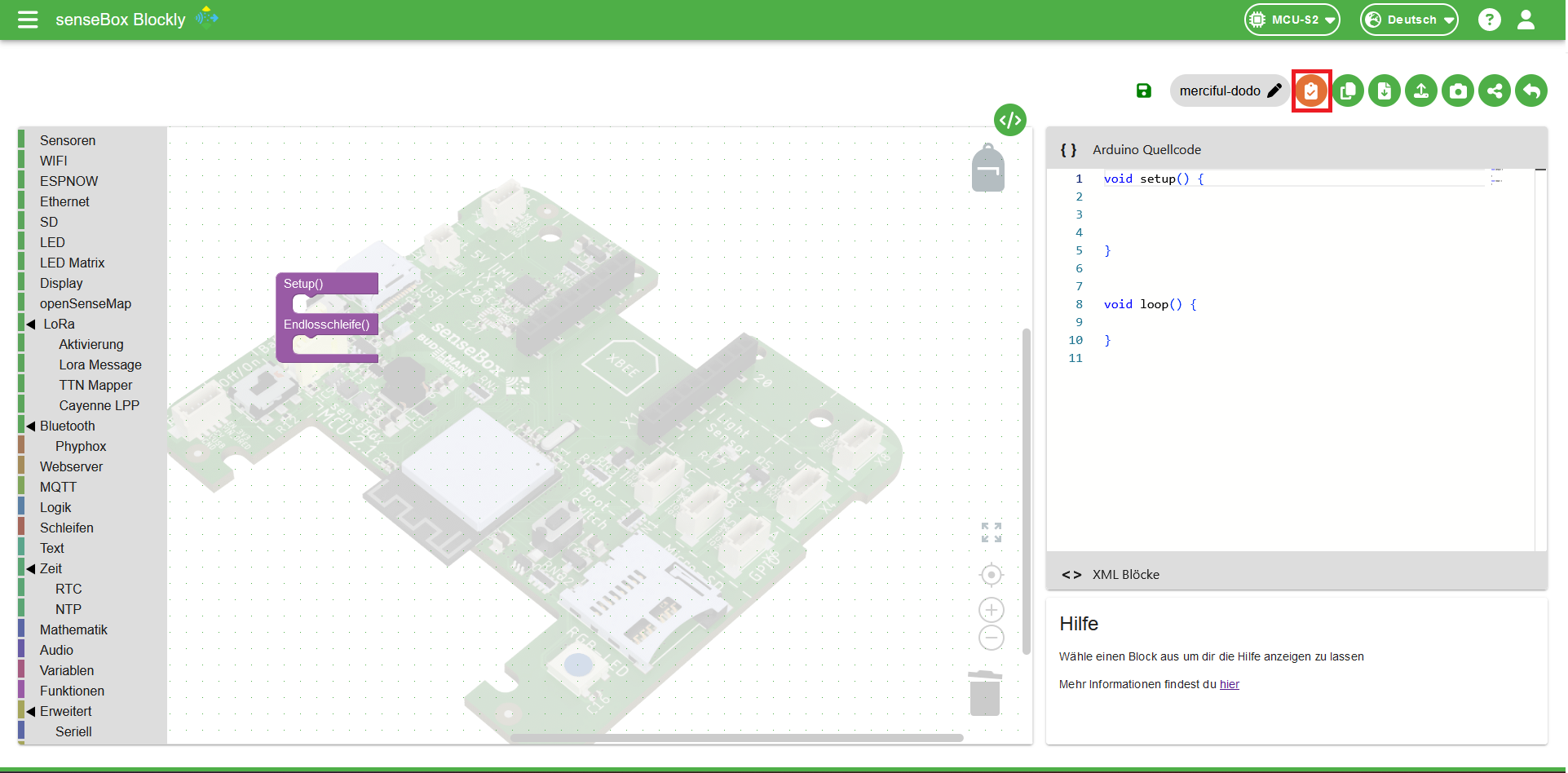
Once your sketch has been successfully compiled, you will be prompted to download a .BIN file. Save it in a location where you can easily find it later.
Transfer
Changing the mode of the senseBox MCU
The senseBox MCU has two modes. The programming and the learning mode.
In the programming mode a transmitted program is executed. You can recognize it by the green status LEDs of the senseBox MCU.
In the learning mode the senseBox is recognized as a removable storage and new programs can be transferred. You can recognize it by the red LED next to the reset button lighting up permanently/pulsating.
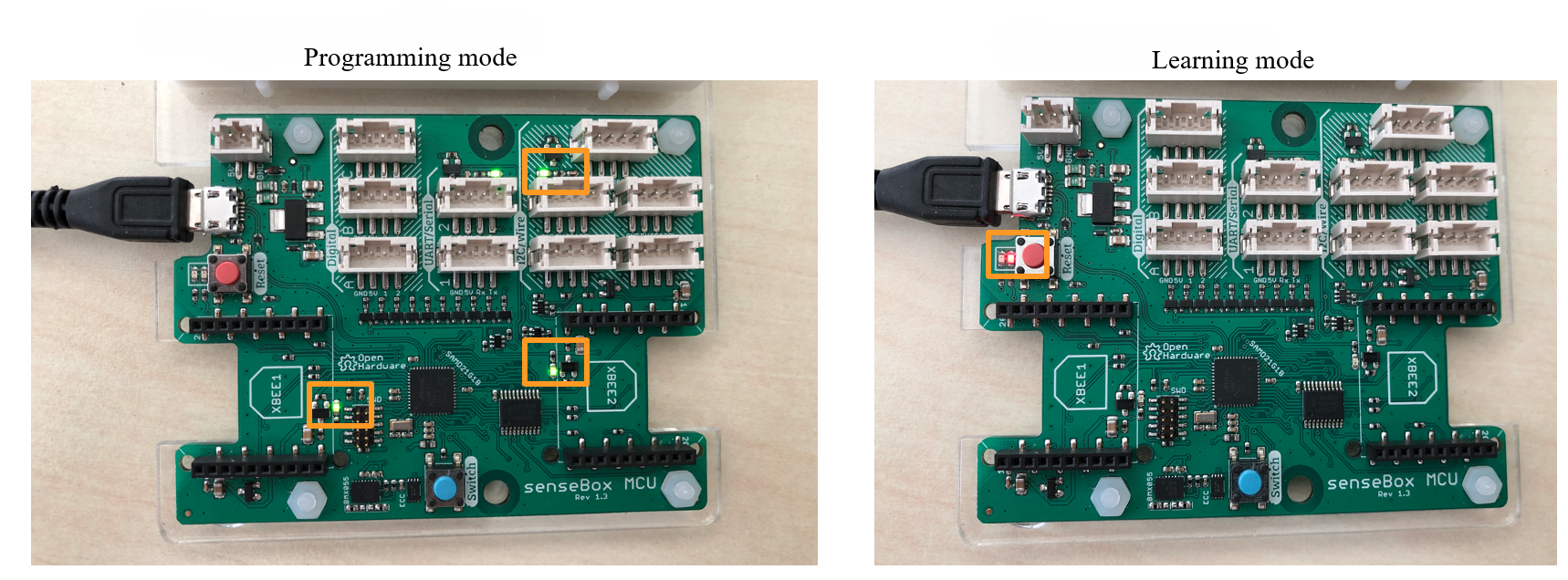
Um dein Programm übertragen zu können, musst du deine MCU nun in den Lern-Modus versetzen.
Transfer
If you connect your senseBox MCU to your computer and double-click on the red button, it will be recognized as a removable storage. By clicking on "Compile Code" in the web interface, your program code is compiled on the server and a .BIN file is offered for download. Depending on which operating system you are using, the copying process differs.
- Windows
- MacOS
- Linux
In Windows, you can simply copy the created .BIN file to the removable storage SENSEBOX by drag & drop. The red LED on the button will flash briefly and then the board will restart automatically and execute your program code.
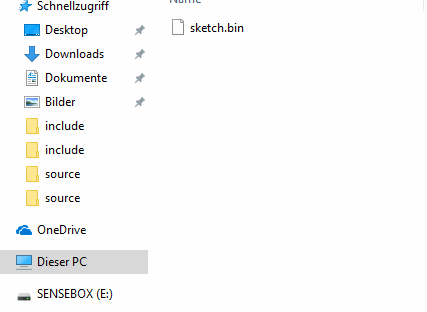
In MacOS you can't copy the .BIN file via drag & drop at the moment. One possibility is to copy the file in the terminal using the dd command (only recommended for experienced users!) or to use an alternative file manager like muCommander.
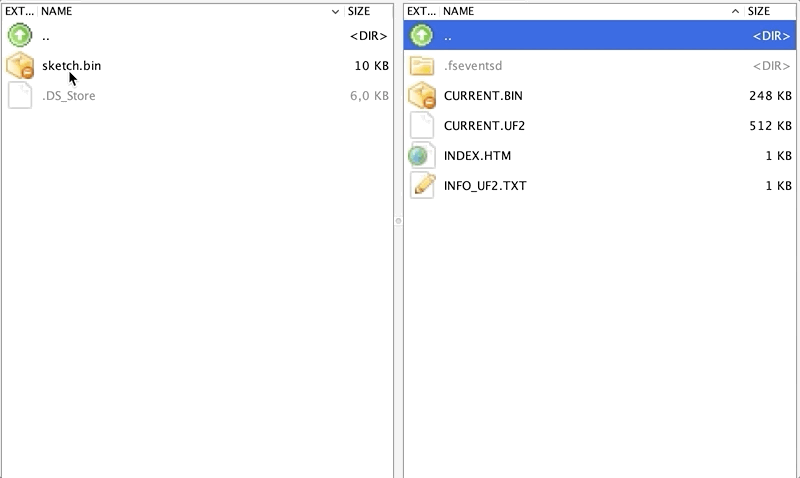
In Linux, you can simply copy the created .BIN file to the removable storage SENSEBOX by drag & drop. The red LED on the button will flash briefly and then the board will restart automatically and execute your program code.