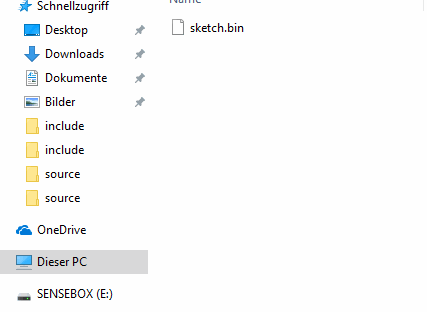Compile and transfer
Compile
In order for your program to be executed by the senseBox, it must first be translated into machine language. This process is called compiling. In the case of the senseBox, our server takes care of compiling.
To have your sketch compiled, click on the orange button with the notepad symbol in Blockly.
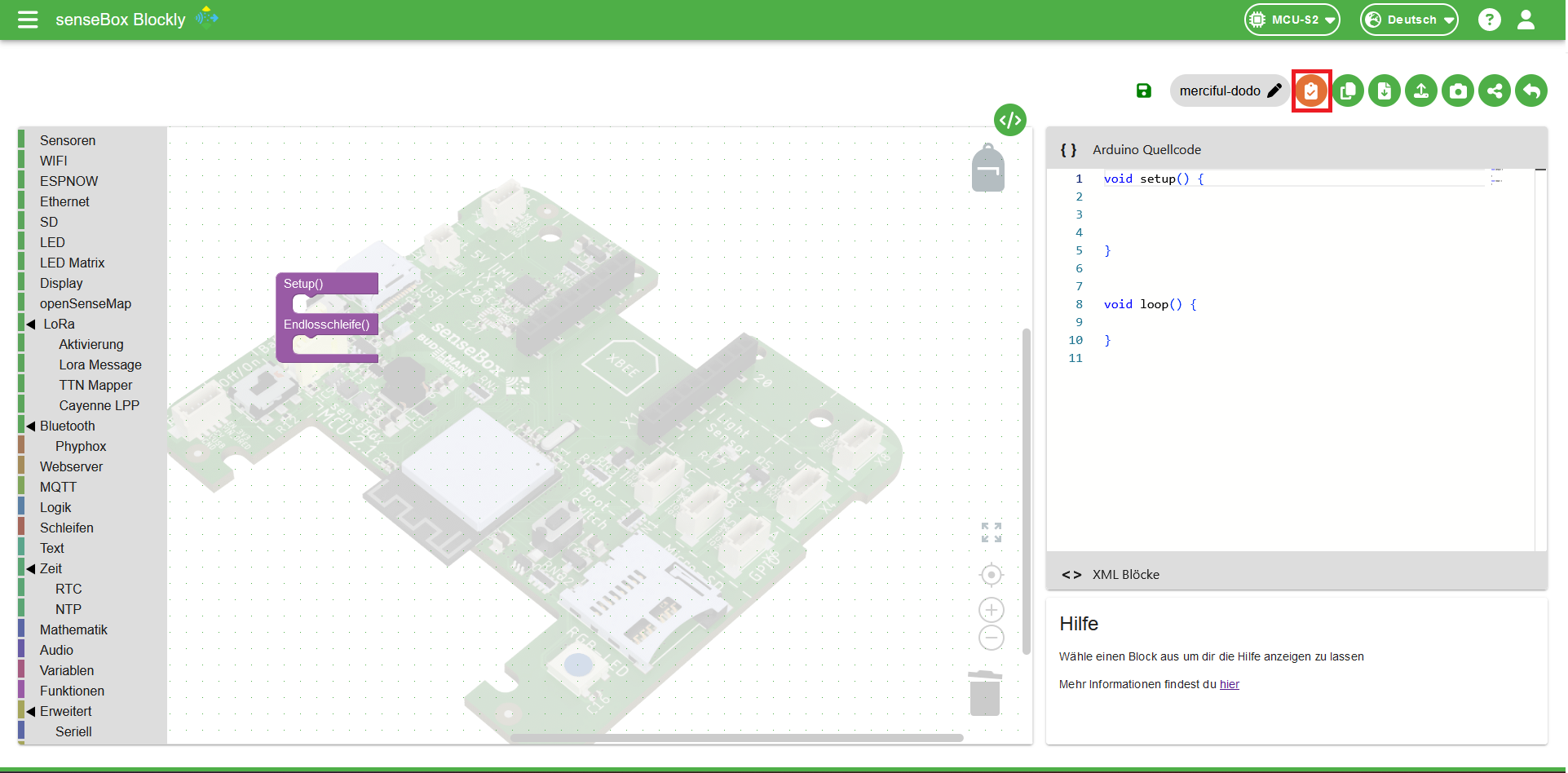
Once your sketch has been successfully compiled, you will be prompted to download a .BIN file. Save it in a location where you can easily find it later.
Transfer
Now connect your senseBox MCU-S2 to your computer using the USB cable. Your senseBox should now be recognized as a removable storage by your computer.
Copy
Now you can simply copy the previously downloaded .BIN file to the removable storage SENSEBOX using drag & drop. The senseBox will now play your uploaded sketch.
Currently, the transfer of a .bin file to the senseBox may take a little longer. The transfer process is complete when the LED lights up green!