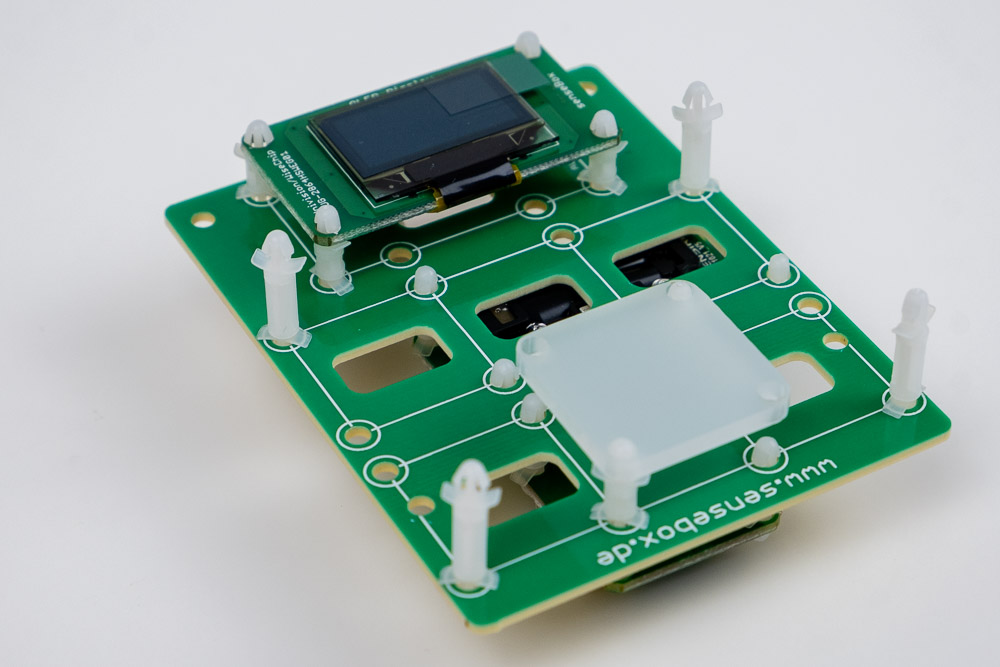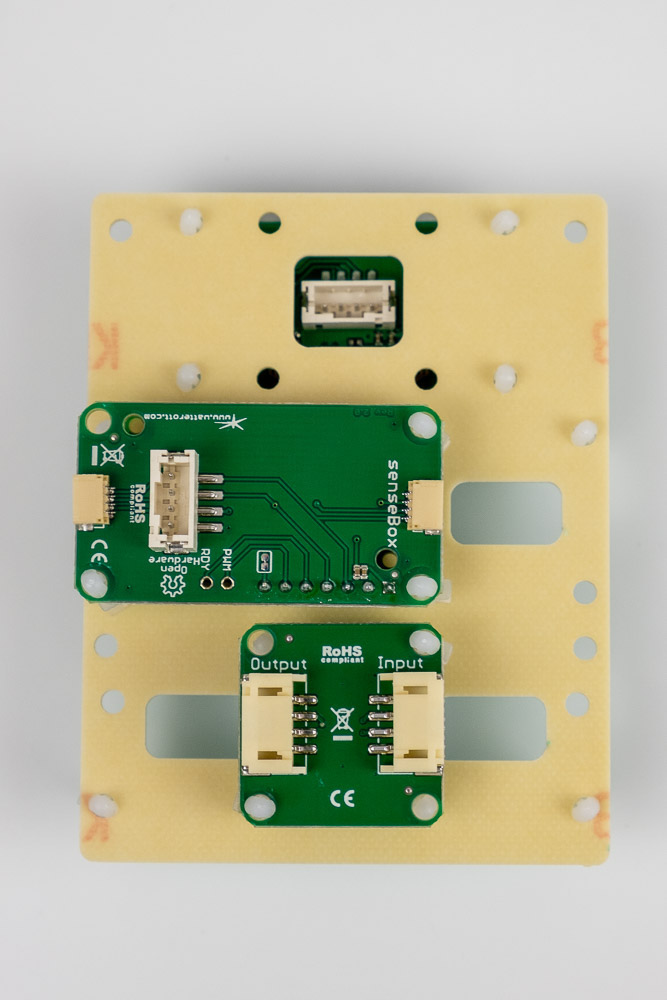Prepare Sensor Mounts
The display, CO2 sensor, and RGB LED are attached to the sensor mount. Later, it will be connected to the mainboard and tested.
First, attach the four middle spacers on the top side:
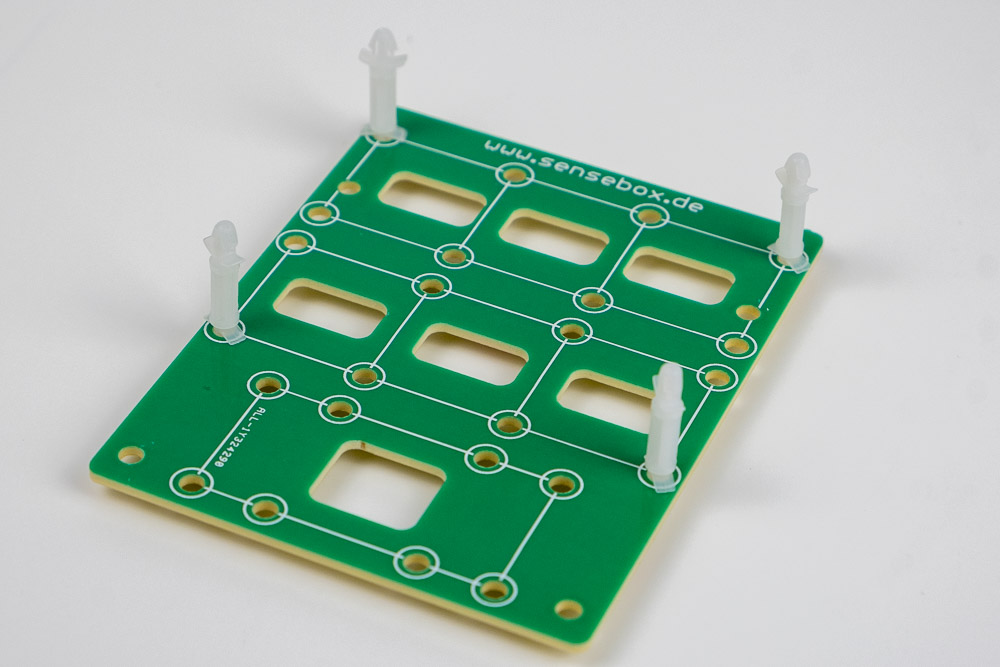
Next, you need 6 short spacers and attach them as follows on the same side of the PCB mount:
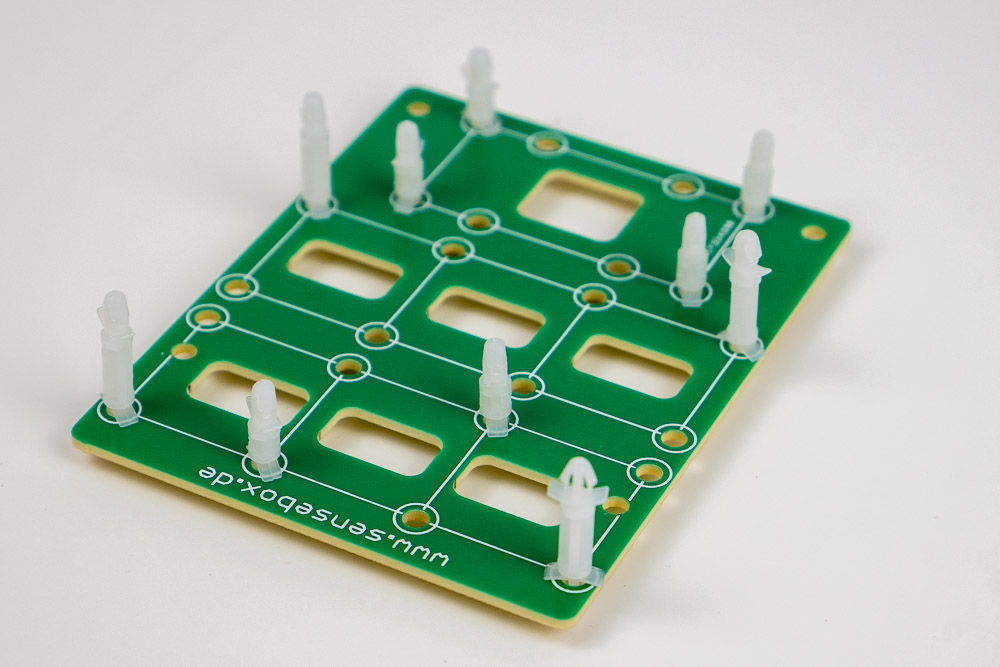
Now attach 5 short spacers on the underside:
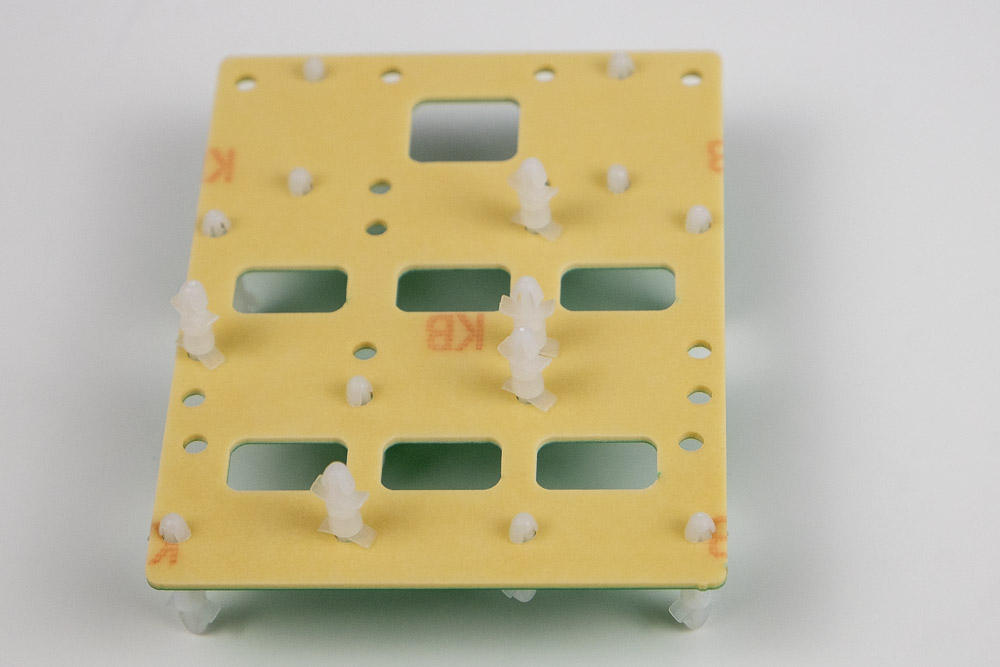
Now attach the CO2 sensor and the RGB LED to the underside:
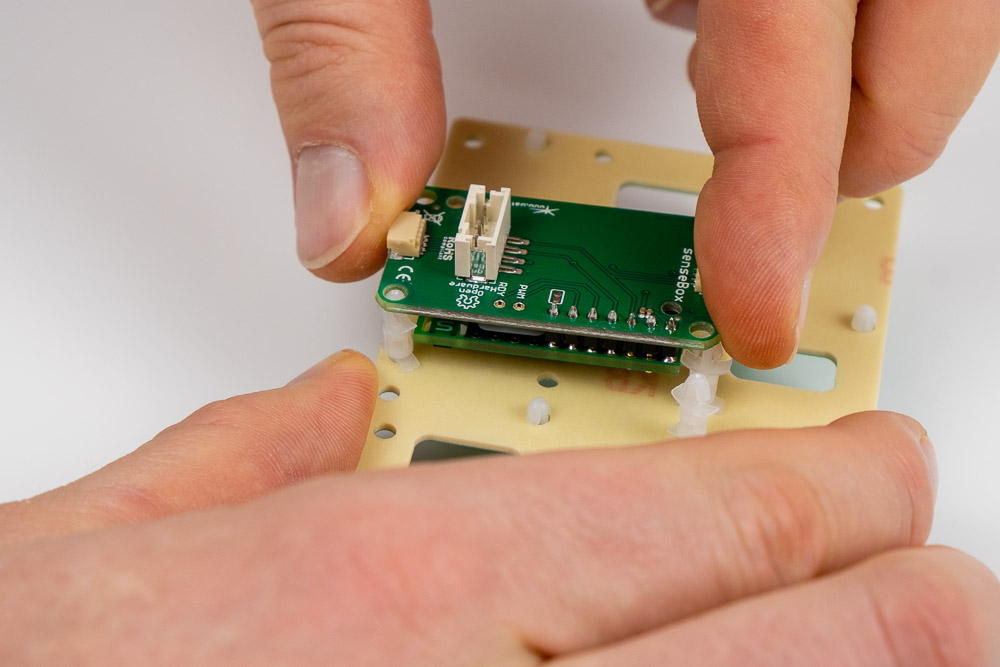
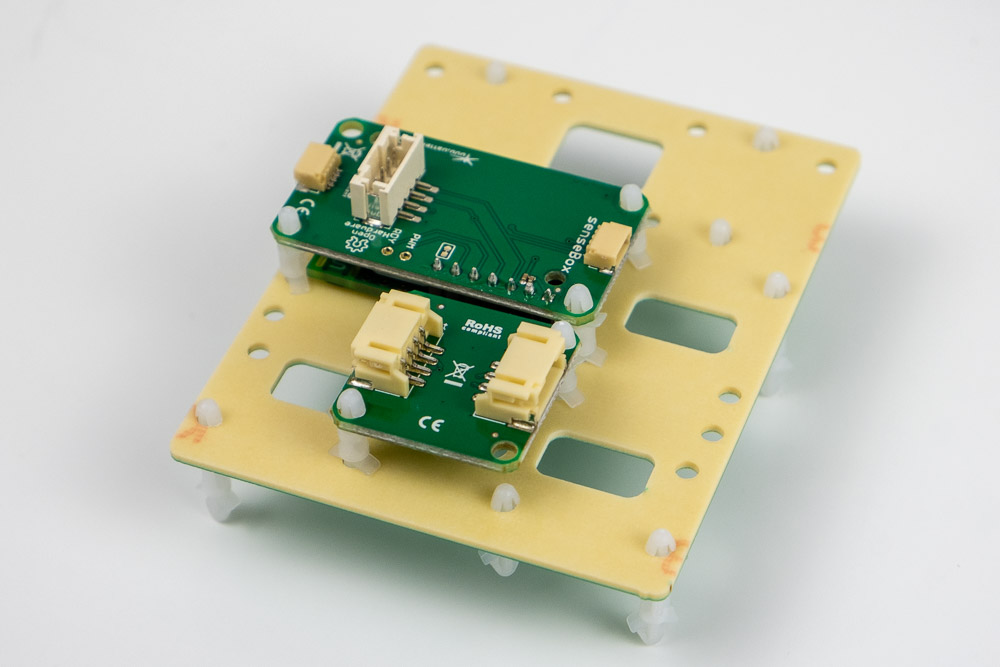
Finally, attach the frosted plexiglass over the RGB LED on the top side and the display on the other end. Make sure the display is oriented correctly:
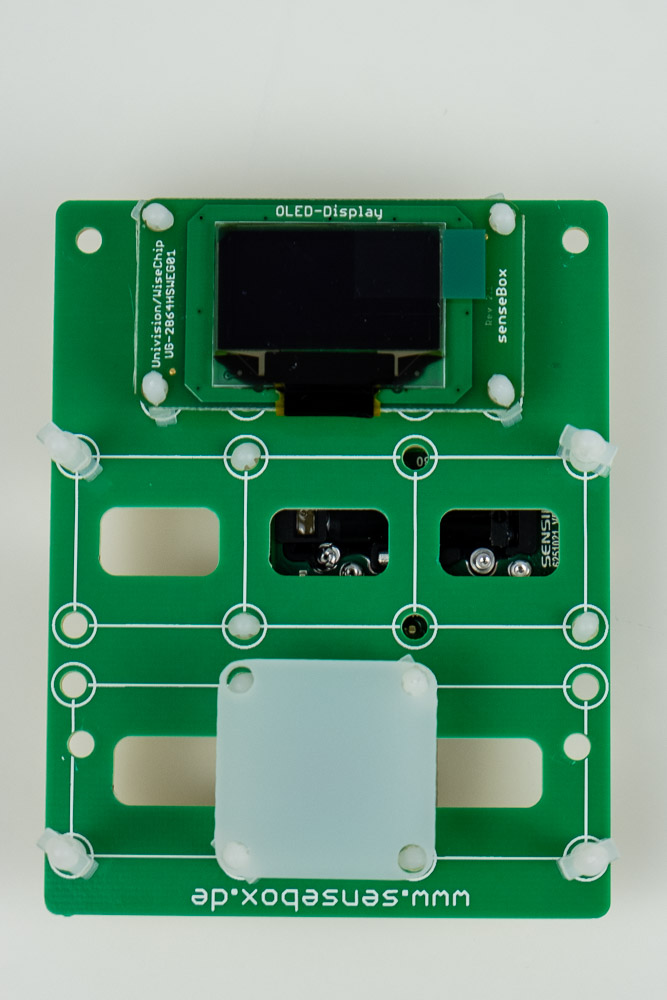
Your result should look like this: