Installing and Testing the Software
To be able to test the traffic light, you must download the programme file here and transfer it to the senseBox. To do this, connect the measuring station to a PC using the USB cable with the USB cable. There is a red button next to the USB port on the MCU. Press it twice in succession.
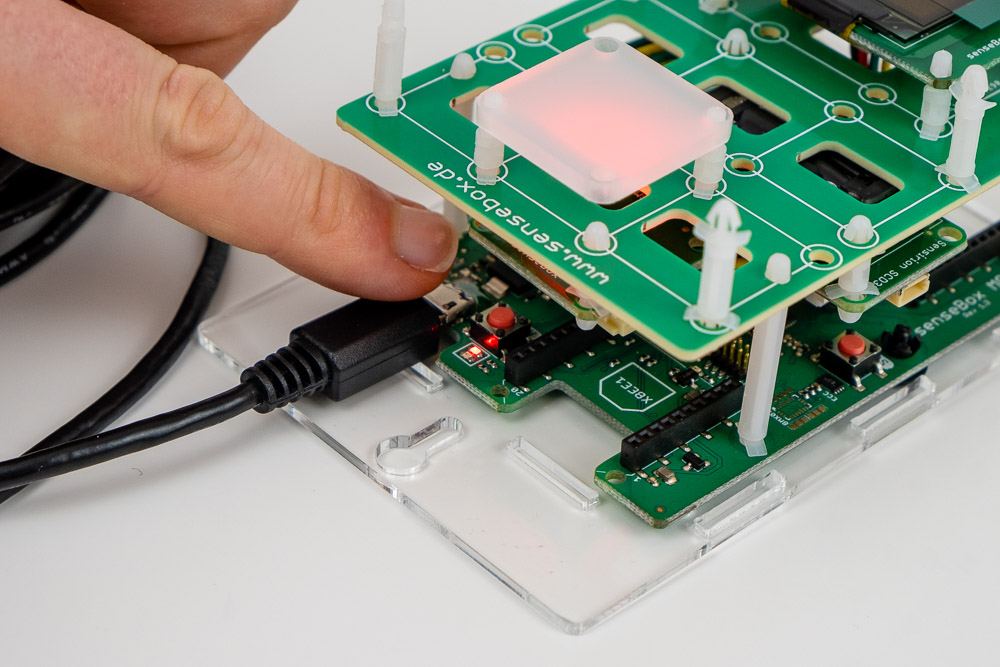
After that, the senseBox should appear as a new removable drive in your operating system.
Now copy the file sensebox_co2_ampel.bin from your download folder to the "SENSEBOX" removable drive:

The station will then restart automatically and should display the first measurement values on the screen.
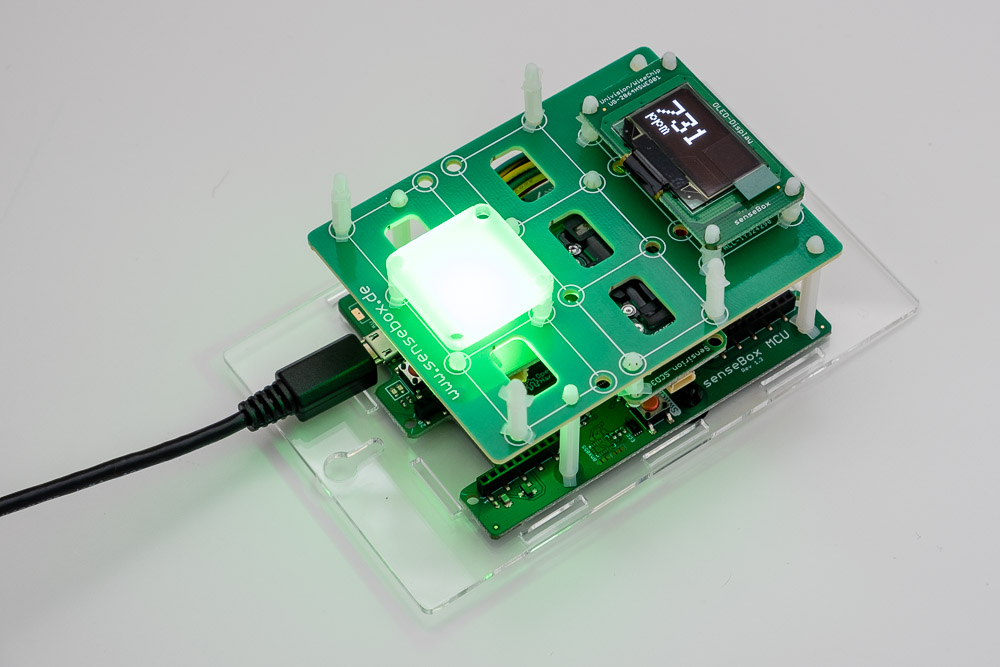
If the display remains black, press the reset button mentioned above once to restart the program on the station.