Installation of the Arduino IDE
Before you can program the senseBox using the Arduino IDE, you need to install drivers and software on your computer.
Check out the instructions for your operating system and follow the given steps.
- Windows
- MacOS
- Linux
Download Arduino Software for Windows
The senseBox is a microcontroller with various components and sensors. It is programmed using the development environment Arduino IDE. Download the latest version from the Arduino Homepage:
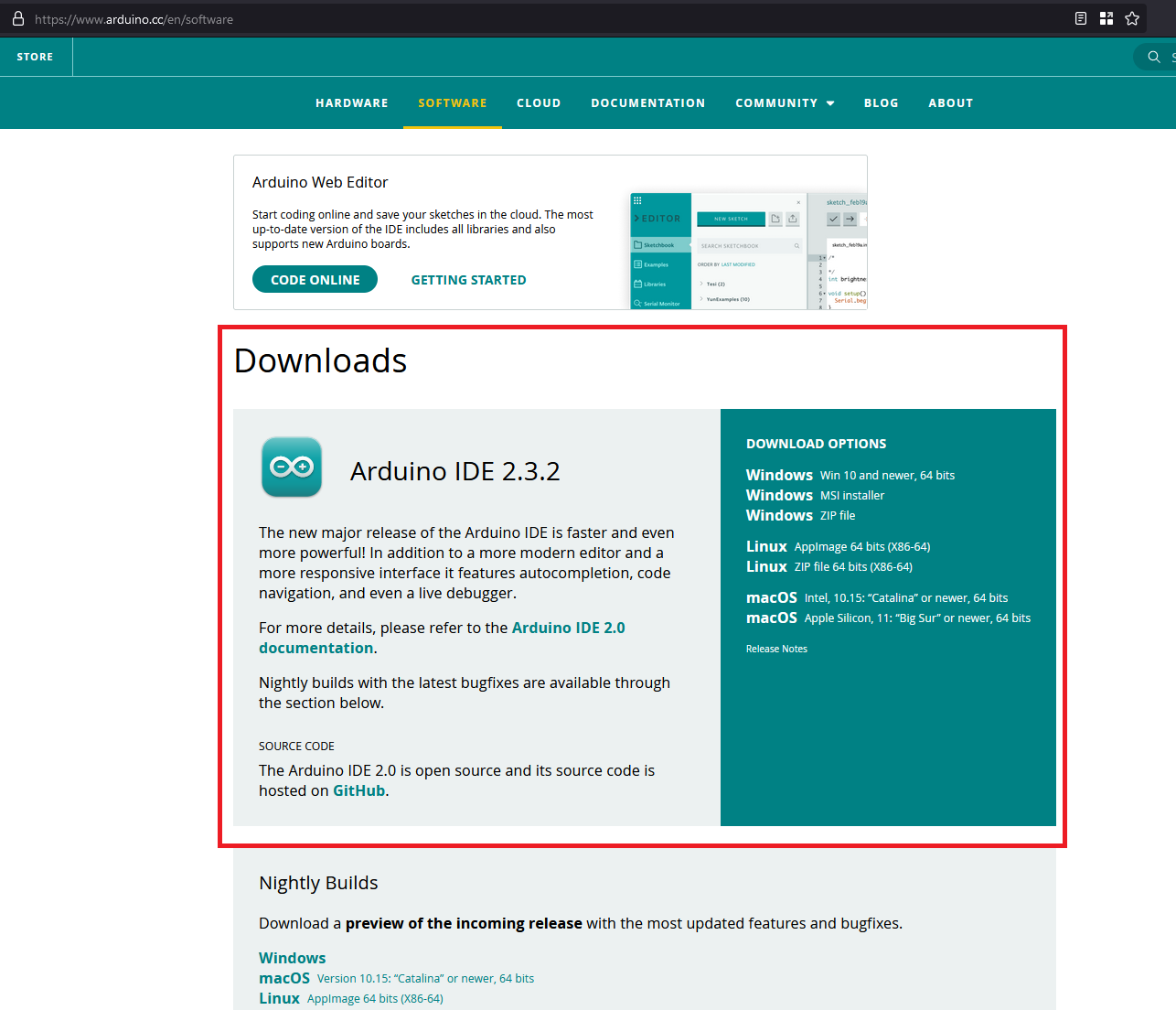
Arduino is an open-source project and is funded by donations.
Therefore, you will be asked for a donation before the download; if you do not want to donate, you can click on JUST DOWNLOAD.
Run the installer and follow the instructions. The installation is completed in a few minutes.
Download Arduino Software for Mac(OSX)
The senseBox is a microcontroller with various components and sensors. It is programmed using the development environment Arduino IDE. Download the latest version from the Arduino Homepage:
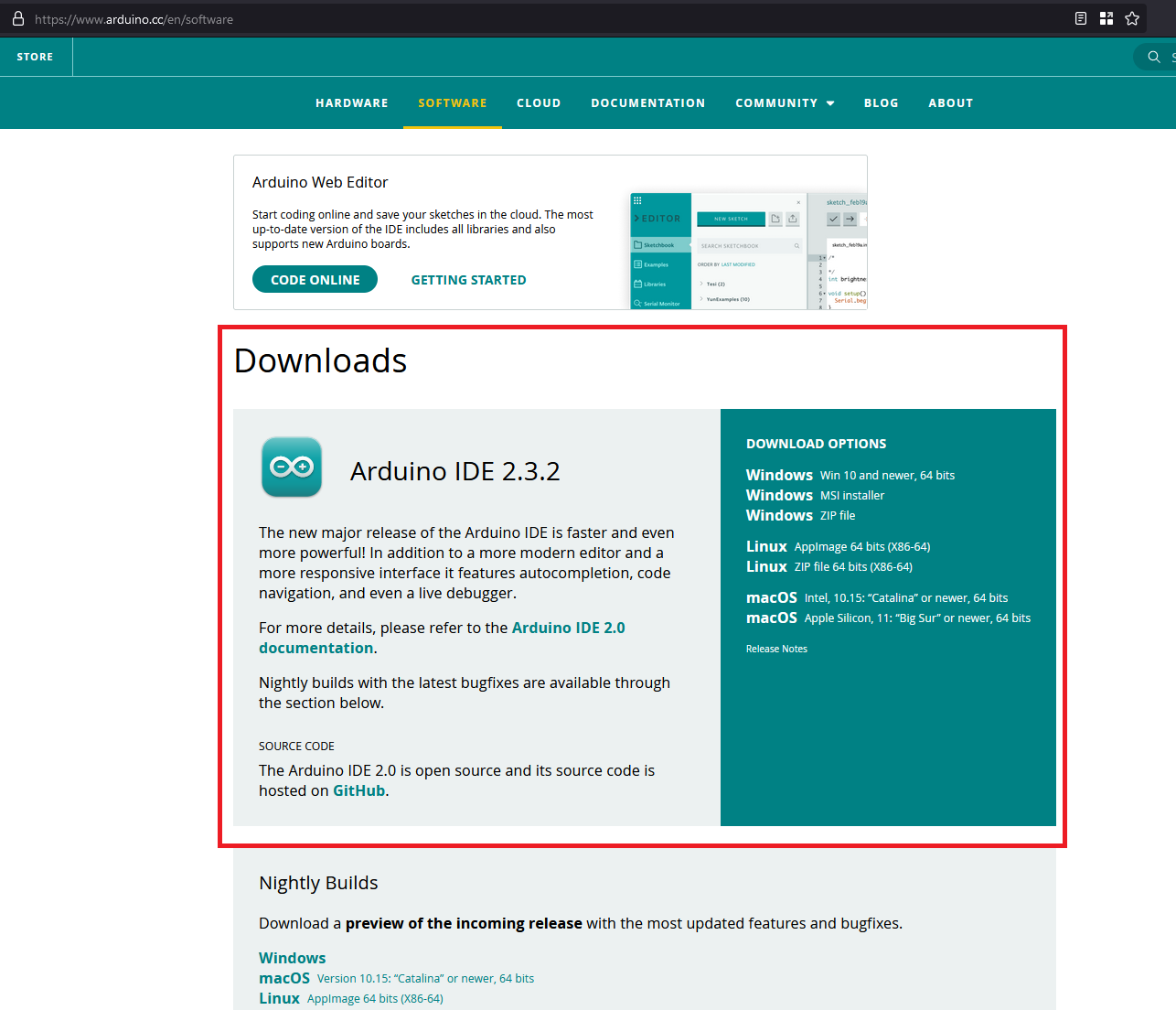
Arduino is an open-source project and is funded by donations.
Therefore, you will be asked for a donation before the download; if you do not want to donate, you can click on JUST DOWNLOAD.
An Arduino.app file should appear in your Downloads folder.
Move this file to your "Applications" folder. By opening the
Arduino.app file, the IDE can be started.
Download Arduino Software for Linux
The senseBox is a microcontroller with various components and sensors. It is programmed using the development environment Arduino IDE. Download the latest version from the Arduino Homepage:
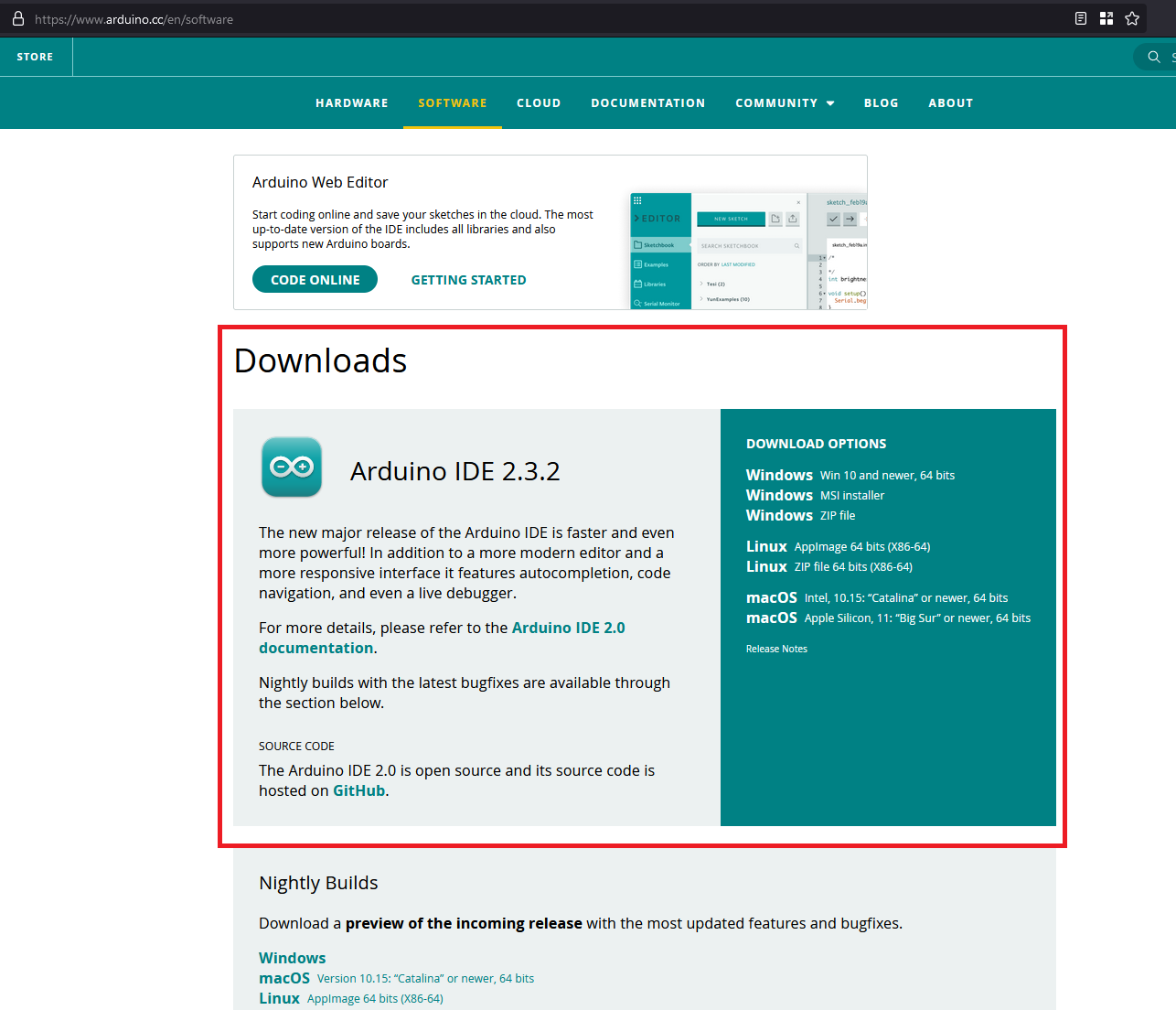
Arduino is an open-source project and is funded by donations.
Therefore, you will be asked for a donation before the download; if you do not want to donate, you can click on JUST DOWNLOAD.
Linux users can use the AppImage provided by Arduino to install Arduino. After downloading, the AppImage needs to be given execution permissions,
cd Downloadschmod +x arduino-ide_2.2.1_Linux_64bit.AppImage./arduino-ide_2.2.1_Linux_64bit.AppImageAlternatively, the AppImage can also be made executable via the Graphic User Interface. Instructions on how to do this can be found here .