CircuitPython Example: Brick Breaker
In this example, we’ll show you how to create a simple Brick Breaker game using CircuitPython on the senseBox MCU-S2.
The game uses the built-in gyroscope sensor for control and the OLED display for visual output.
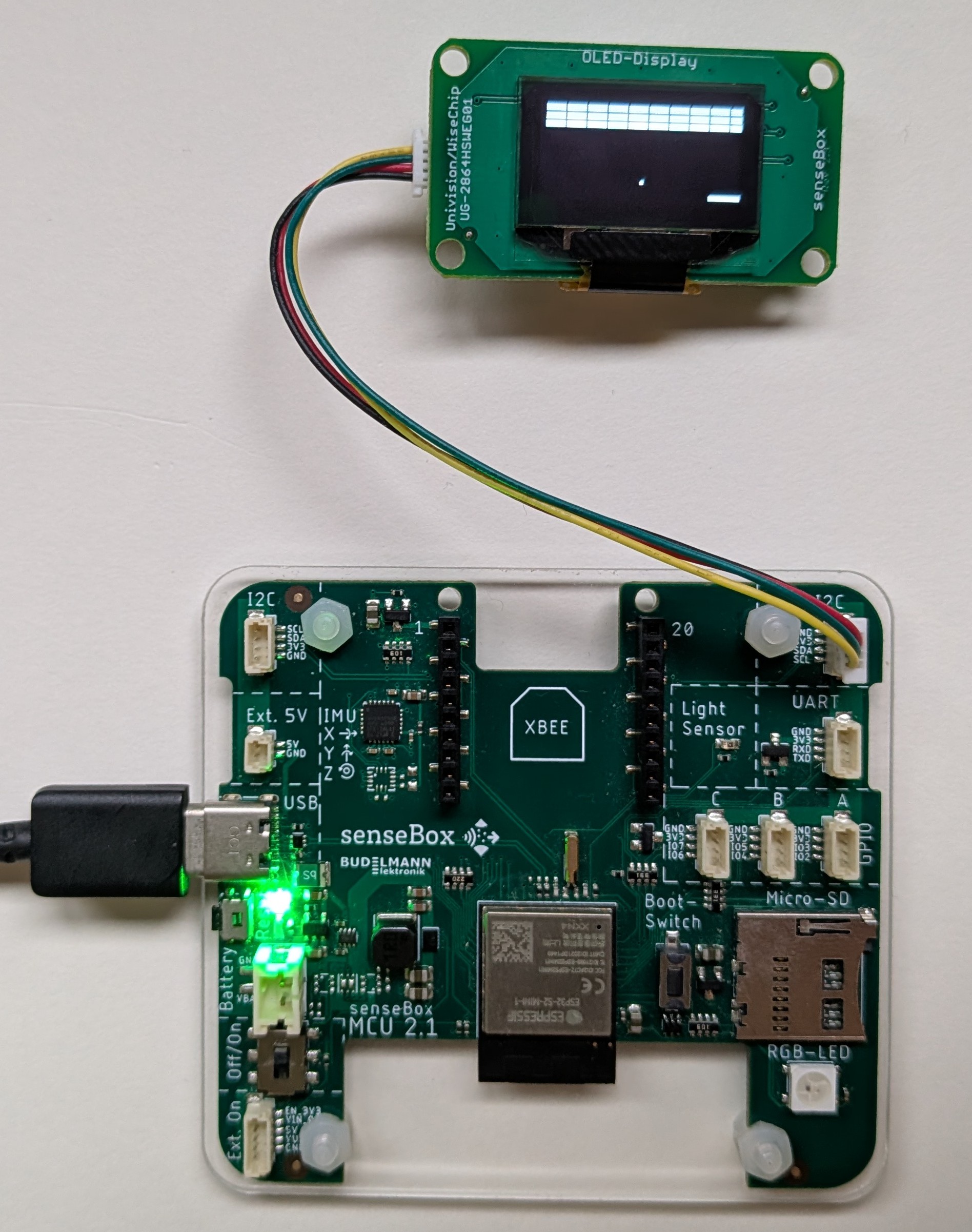
Brick Breaker on the senseBox MCU-S2
A detailed step-by-step guide can be found on the project page.
Required Libraries
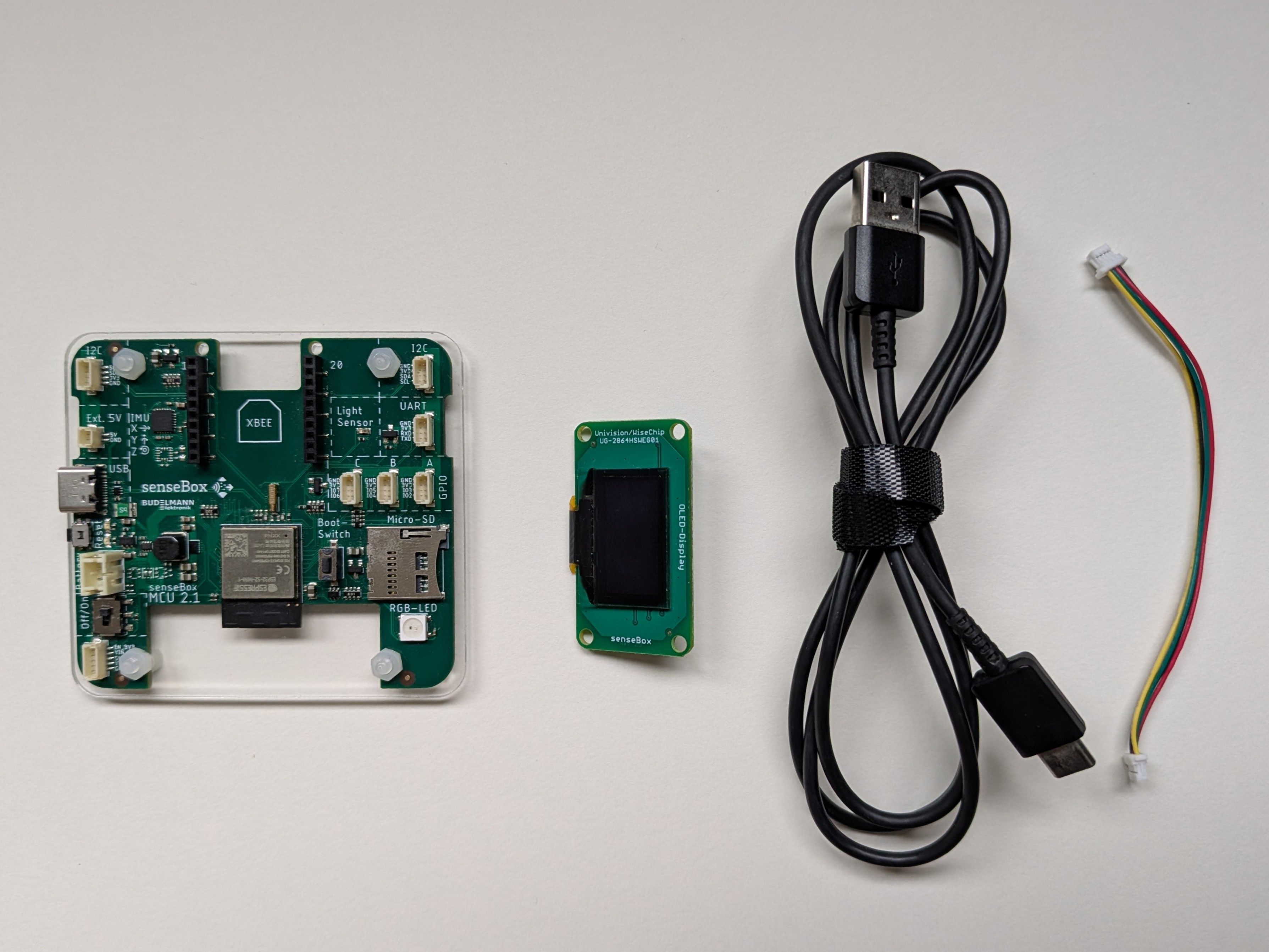
Setup for the Brick Breaker game
Game Controls
The game is controlled using the gyroscope sensor of the senseBox MCU-S2.
Shake the senseBox to start the game.
Tilt the senseBox left or right to move the paddle and hit the bricks.
You lose when the ball touches the bottom edge of the display. Shake the senseBox again to reset the game.
You win when all bricks are destroyed.
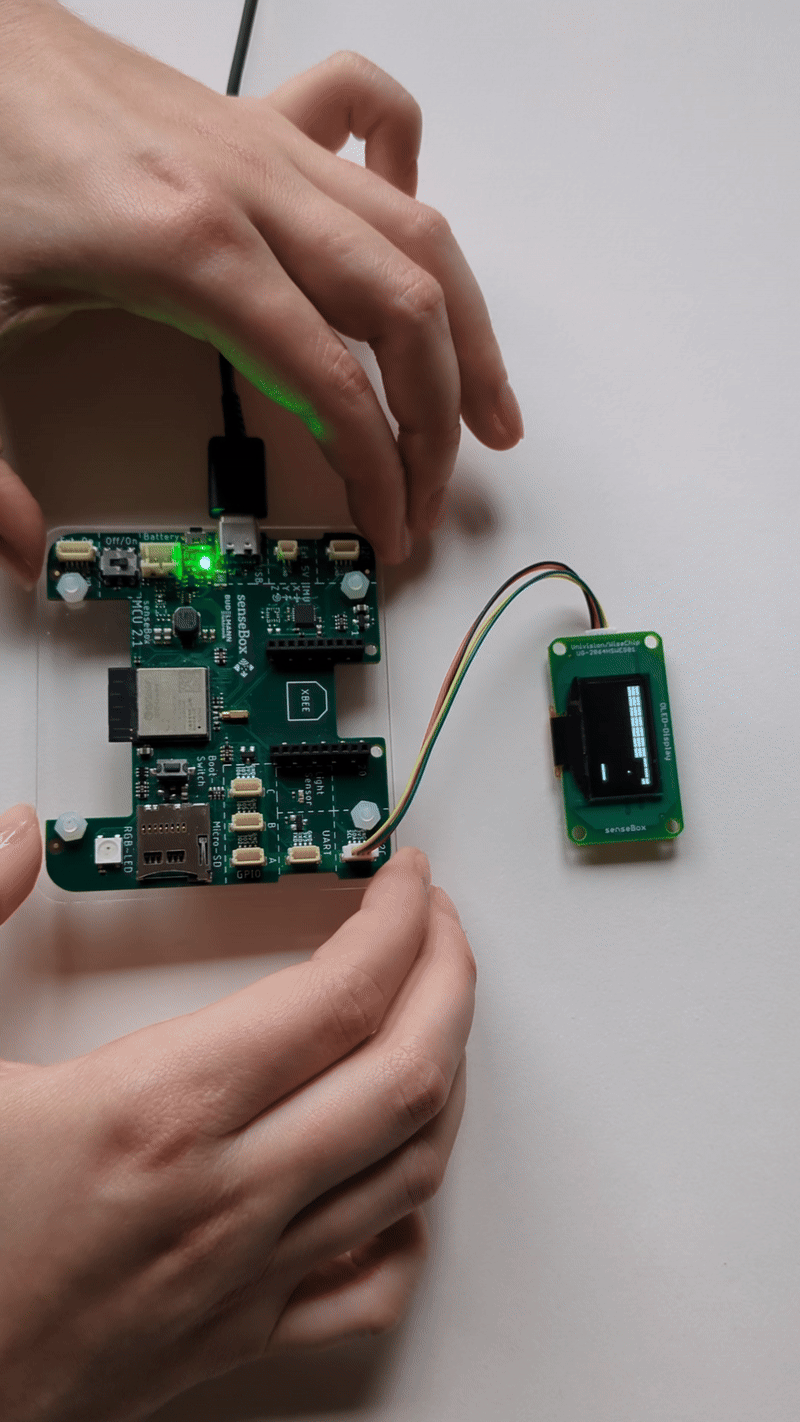
Gyroscope Control
Code
import time
import board
import displayio
import digitalio
import busio
import microcontroller
from i2cdisplaybus import I2CDisplayBus
import adafruit_displayio_ssd1306
import adafruit_mpu6050
import math
# Enable IO power
io_enable_pin = digitalio.DigitalInOut(board.IO_POWER)
io_enable_pin.direction = digitalio.Direction.OUTPUT
io_enable_pin.value = False
time.sleep(0.5)
# Initialize display
displayio.release_displays()
i2c_display = board.I2C()
display_bus = I2CDisplayBus(i2c_display, device_address=0x3D)
display = adafruit_displayio_ssd1306.SSD1306(display_bus, width=128, height=64)
# Initialize MPU6050
scl = microcontroller.pin.GPIO42
sda = microcontroller.pin.GPIO45
i2c_mpu = busio.I2C(scl, sda)
mpu = adafruit_mpu6050.MPU6050(i2c_mpu)
# Game constants
PADDLE_WIDTH = 20
PADDLE_HEIGHT = 3
PADDLE_Y = 58
PADDLE_SPEED = 2.0
BALL_SIZE = 2
BALL_SPEED = 1.5
BRICK_WIDTH = 12
BRICK_HEIGHT = 4
BRICK_ROWS = 3
BRICK_COLS = 10
BRICK_SPACING = 1
# Game state
paddle_x = 54 # Center position
ball_x = 64.0
ball_y = 50.0
ball_dx = 0.0
ball_dy = 0.0
game_started = False
game_over = False
game_won = False
# Bricks array (True = exists, False = destroyed)
bricks = [[True for _ in range(BRICK_COLS)] for _ in range(BRICK_ROWS)]
def create_display():
"""Create initial display with bricks and paddle"""
group = displayio.Group()
# Background
bg_bitmap = displayio.Bitmap(128, 64, 1)
bg_palette = displayio.Palette(1)
bg_palette[0] = 0x000000
bg_sprite = displayio.TileGrid(bg_bitmap, pixel_shader=bg_palette)
group.append(bg_sprite)
# Draw bricks
brick_palette = displayio.Palette(1)
brick_palette[0] = 0xFFFFFF
for row in range(BRICK_ROWS):
for col in range(BRICK_COLS):
if bricks[row][col]:
x = col * (BRICK_WIDTH + BRICK_SPACING) + 4
y = row * (BRICK_HEIGHT + BRICK_SPACING) + 4
brick_bitmap = displayio.Bitmap(BRICK_WIDTH, BRICK_HEIGHT, 1)
brick_sprite = displayio.TileGrid(
brick_bitmap,
pixel_shader=brick_palette,
x=x,
y=y
)
group.append(brick_sprite)
return group
def draw_paddle(group, x):
"""Draw paddle at position"""
paddle_palette = displayio.Palette(1)
paddle_palette[0] = 0xFFFFFF
paddle_bitmap = displayio.Bitmap(PADDLE_WIDTH, PADDLE_HEIGHT, 1)
paddle_sprite = displayio.TileGrid(
paddle_bitmap,
pixel_shader=paddle_palette,
x=int(x),
y=PADDLE_Y
)
group.append(paddle_sprite)
return paddle_sprite
def draw_ball(group, x, y):
"""Draw ball at position"""
ball_palette = displayio.Palette(1)
ball_palette[0] = 0xFFFFFF
ball_bitmap = displayio.Bitmap(BALL_SIZE, BALL_SIZE, 1)
ball_sprite = displayio.TileGrid(
ball_bitmap,
pixel_shader=ball_palette,
x=int(x),
y=int(y)
)
group.append(ball_sprite)
return ball_sprite
def check_brick_collision(x, y):
"""Check if ball hits a brick and remove it"""
global bricks
for row in range(BRICK_ROWS):
for col in range(BRICK_COLS):
if bricks[row][col]:
brick_x = col * (BRICK_WIDTH + BRICK_SPACING) + 4
brick_y = row * (BRICK_HEIGHT + BRICK_SPACING) + 4
if (x < brick_x + BRICK_WIDTH and
x + BALL_SIZE > brick_x and
y < brick_y + BRICK_HEIGHT and
y + BALL_SIZE > brick_y):
bricks[row][col] = False
return True
return False
def check_paddle_collision(ball_x, ball_y, paddle_x):
"""Check if ball hits paddle"""
if (ball_y + BALL_SIZE >= PADDLE_Y and
ball_y <= PADDLE_Y + PADDLE_HEIGHT and
ball_x + BALL_SIZE >= paddle_x and
ball_x <= paddle_x + PADDLE_WIDTH):
return True
return False
def check_win():
"""Check if all bricks are destroyed"""
for row in bricks:
if any(row):
return False
return True
# Initialize display
display_group = create_display()
paddle_sprite = draw_paddle(display_group, paddle_x)
ball_sprite = draw_ball(display_group, ball_x, ball_y)
display.root_group = display_group
print("Brick Breaker Started!")
print("Tilt to move paddle")
print("Shake to start the game")
while True:
# Read accelerometer
accel_x, accel_y, accel_z = mpu.acceleration
# Check for shake (start/reset)
if abs(accel_x) > 15 or abs(accel_y) > 15 or abs(accel_z) > 15:
if game_over or game_won:
# Reset game
ball_x = 64.0
ball_y = 50.0
ball_dx = 0.0
ball_dy = 0.0
paddle_x = 54
game_started = False
game_over = False
game_won = False
bricks = [[True for _ in range(BRICK_COLS)] for _ in range(BRICK_ROWS)]
# Redraw everything
display_group = create_display()
paddle_sprite = draw_paddle(display_group, paddle_x)
ball_sprite = draw_ball(display_group, ball_x, ball_y)
display.root_group = display_group
print("Game reset!")
elif not game_started:
game_started = True
ball_dx = BALL_SPEED
ball_dy = -BALL_SPEED
print("Game started!")
time.sleep(1)
continue
# Move paddle based on tilt
if not game_over and not game_won:
paddle_x += accel_y * PADDLE_SPEED
paddle_x = max(0, min(128 - PADDLE_WIDTH, paddle_x))
paddle_sprite.x = int(paddle_x)
# Update ball if game is running
if game_started and not game_over and not game_won:
# Move ball
ball_x += ball_dx
ball_y += ball_dy
# Ball collision with walls
if ball_x <= 0 or ball_x >= 128 - BALL_SIZE:
ball_dx = -ball_dx
ball_x = max(0, min(128 - BALL_SIZE, ball_x))
if ball_y <= 0:
ball_dy = -ball_dy
ball_y = 0
# Ball collision with paddle
if check_paddle_collision(ball_x, ball_y, paddle_x):
ball_dy = -abs(ball_dy)
# Add spin based on where the ball hits the paddle
hit_pos = (ball_x + BALL_SIZE / 2 - paddle_x) / PADDLE_WIDTH
ball_dx = (hit_pos - 0.5) * 3
# Ball collision with bricks
if check_brick_collision(ball_x, ball_y):
ball_dy = -ball_dy
# Redraw display
display_group = create_display()
paddle_sprite = draw_paddle(display_group, paddle_x)
ball_sprite = draw_ball(display_group, ball_x, ball_y)
display.root_group = display_group
# Check win
if check_win():
game_won = True
print("YOU WIN!")
# Check game over
if ball_y > 64:
game_over = True
print("GAME OVER!")
# Update ball position
ball_sprite.x = int(ball_x)
ball_sprite.y = int(ball_y)
time.sleep(0.03)
Further Information
This game demonstrates what is possible with CircuitPython on the senseBox MCU-S2. You can expand the code to add more features, such as scores, levels, or sound effects. If you just want to try it out, you can also download the ready-to-use version from the GitHub repository and copy it directly to your senseBox.