Installing CircuitPython
CircuitPython is a variant of MicroPython developed by Adafruit. It is a simplified version of Python, specifically for microcontrollers. CircuitPython is a great way to quickly and easily get started with programming microcontrollers. In this tutorial, we will show you how to install CircuitPython on your senseBox MCU-S2.
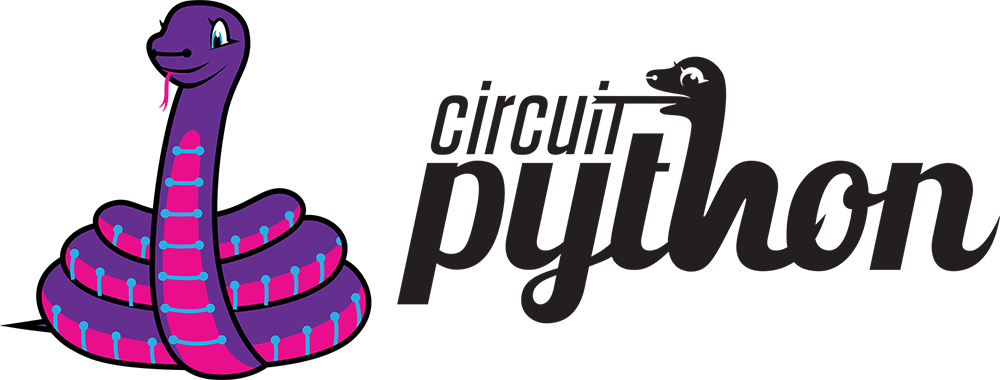
Web-Browser!
Both installation methods only work with Google Chrome or Microsoft Edge.
Installation with the CircuitPython Web-Installer
To install CircuitPython on your senseBox MCU-S2 using the official CircuitPython Web-Installer, follow these steps:
- Visit the CircuitPython Download Page.
- Connect your senseBox MCU-S2 to your computer using a USB cable.
- Hold down the Boot button on the senseBox MCU-S2 and then press the Reset button. Release the Boot button.
- Click on the
OPEN INSTALLERbutton and selectFull CircuitPython X.X.X Install(X.X.X represents the latest CircuitPython version). - Click
Nextand connect to your senseBox MCU-S2 in the next menu. Click theConnectbutton and selectESP32-S2as the device. - Click
Continueand wait for the flash to be erased and the combined.bin file to be flashed. This process may take a few minutes. - Press the Reset button on the senseBox MCU-S2 to start the bootloader. A new drive named
senseBoxwill appear. - Click
Select Bootloader Driveand choose thesenseBoxdrive. - CircuitPython will now be loaded onto the MCU. After a few seconds, you should see a new drive named
CIRCUITPY. - CircuitPython has been successfully installed. The Web-Installer does not indicate when the process is complete, so you can simply close it.
- You can now use CircuitPython on your senseBox MCU-S2.
Installation with the senseBox Flash-Tool
Alternatively, you can also use the senseBox Flash-Tool. This method is particularly intuitive and easy to use.
- Visit the Flash senseBox Website.
- In the
Uploadtab, clickSelect Sketchand chooseCircuitPython. - Connect your senseBox MCU-S2 to your computer using a USB cable.
- Activate Dev mode by holding down the BootSwitch button on the senseBox MCU-S2 and then pressing the Reset button once. Release the BootSwitch button.
- Click on the
Search Boardbutton. A window will open showing connected devices. Your device should haveESP32-S2in its name. Select it and clickConnect. - Click
Upload Sketch!to install CircuitPython. This process may take a few minutes. - Press the Reset button on the senseBox MCU-S2.
- After a few seconds, you should see a new drive named
CIRCUITPY. - CircuitPython has been successfully installed and you can now start programming.