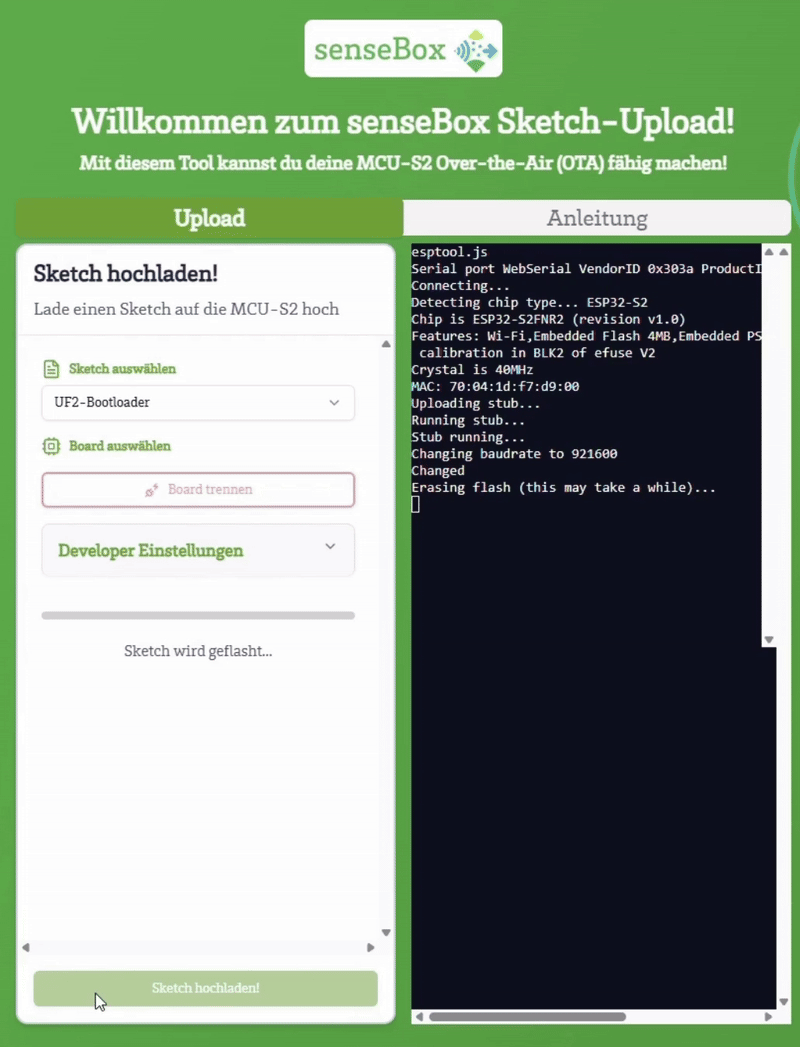Uninstall CircuitPython
If you no longer want to use CircuitPython, you can reset your senseBox MCU-S2 back to Arduino. In this tutorial, we will show you how to remove CircuitPython from your senseBox MCU-S2.
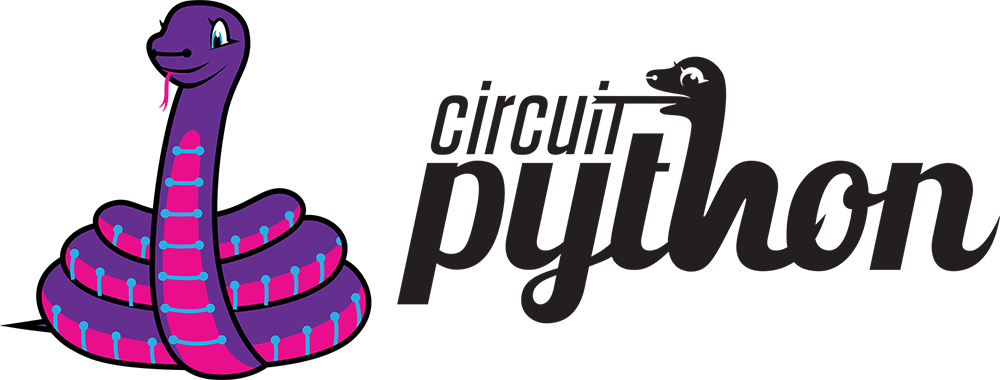
Uninstall CircuitPython with a button press
If you want to uninstall CircuitPython from your senseBox MCU-S2 with a button press to use Blockly or Arduino again, follow these steps:
- Connect your senseBox MCU-S2 to your computer via a USB cable.
- Enter bootloader mode by briefly pressing the reset button and then immediately pressing the boot button. The RGB LED should now light up green.
- Download the flash-arduino.uf2 file.
- Copy the
flash-arduino.uf2file to thesenseBoxdrive. - The senseBox MCU-S2 will now restart and you can use Blockly or Arduino as usual.
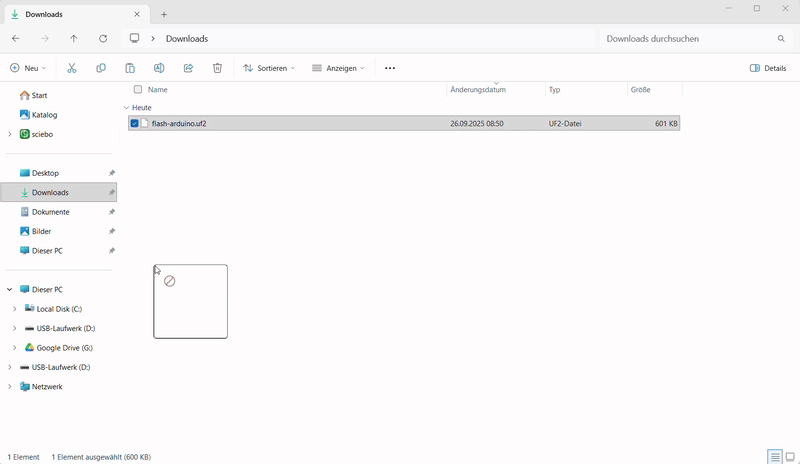
Uninstall CircuitPython via Web Tool
Web Browser!
You can only use the flashing tool with Google Chrome or Microsoft Edge.
If you want to uninstall CircuitPython from your senseBox MCU-S2 using the web tool to use Blockly or Arduino again, follow these steps:
- Visit the Flash senseBox website.
- In the
Uploadtab, clickSelect Sketchand chooseUF2-Bootloader. - Connect your senseBox MCU-S2 to your computer via a USB cable.
- Enable dev mode by holding down the BootSwitch button on the senseBox MCU-S2 and then pressing the reset button once. Then release the BootSwitch button.
- Click the
Search boardbutton. A window will open showing the connected devices. Your device should haveESP32-S2in the name. Select it and clickConnect. - Click
Upload Sketch!to flash the bootloader. The process may take a few minutes. - Press the reset button on the senseBox MCU-S2 to start the bootloader.
- The senseBox MCU-S2 will now restart and you can use Blockly or Arduino as usual.