Cable Overview
Different types of cables are required to connect sensors or expansion modules to the senseBox MCUs. The specific cables needed depend on the version of the MCU and the sensors used.
Please check in advance which connections your setup requires. If you're unsure, feel free to reach out to us at support@sensebox.de.
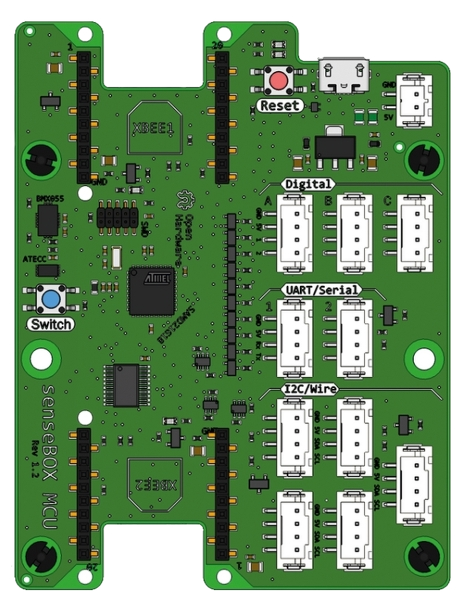
Port overview.
USB A to USB C Cable
The USB A to USB C cable is a data cable used to connect the senseBox MCU to a computer, for transferring data or supplying power.
All newer senseBox MCU models are equipped with a USB-C port. Some older versions of the senseBox still use Micro-USB. For the current models, this cable is the standard connection.
Note: Other USB-C cables can generally be used as well. However, make sure that the cable is suitable for data transfer. Some USB-C cables are power-only and do not support communication or only support it to a limited extent.
- Available in the following lengths:
- 2 meters
- 3 meters
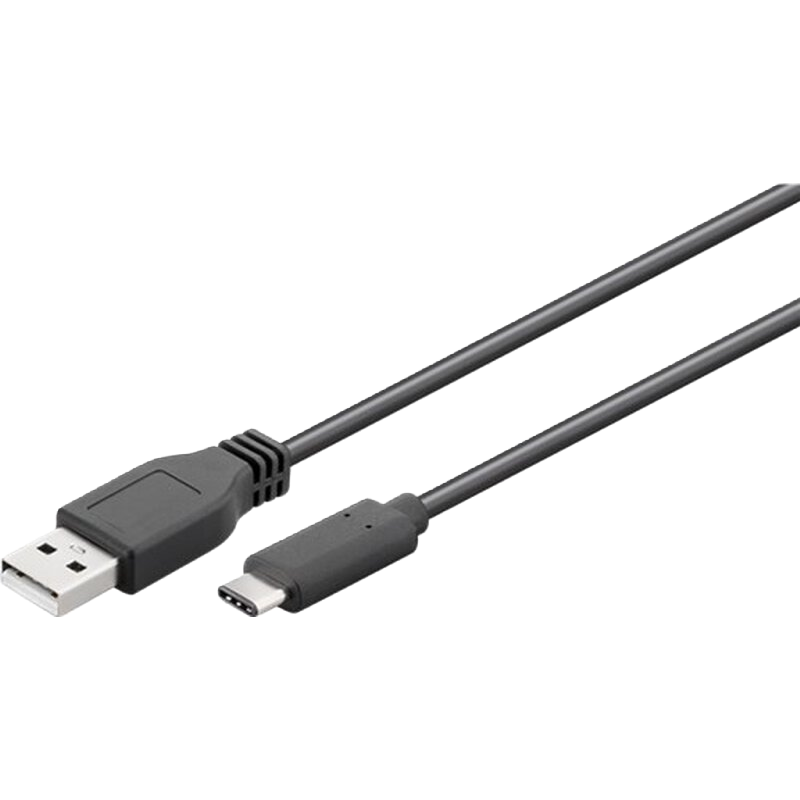
USB A to USB C Cable