Environmental Sensor
With the BME680 sensor you can measure a variety of phenomena. Air temperature, relative humidity, air pressure and air quality can be determined with the BME680. It is a real all-rounder.
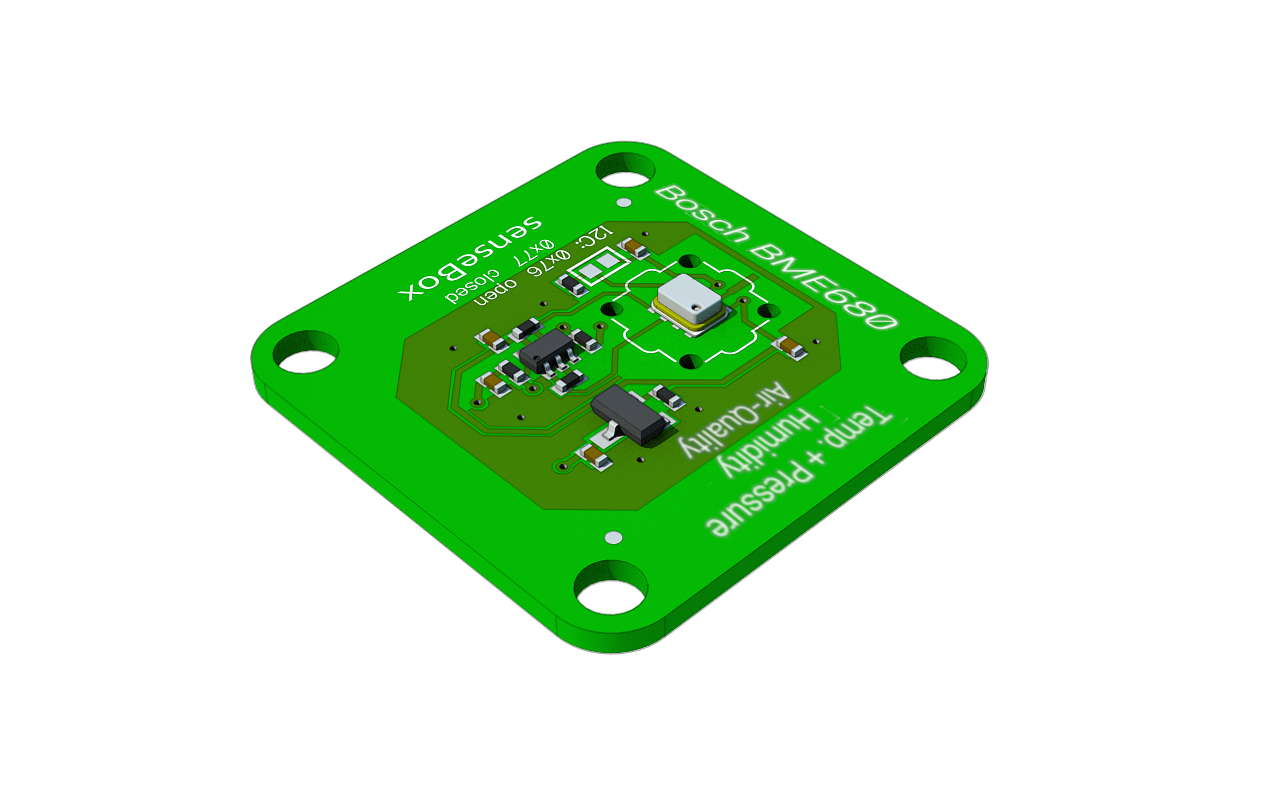
BME680 Environmental Sensor
Technical Details
- Fast response time of less than 10 seconds
- "Plug-in-and-Go" senseBox compatible
- Deviation in gas measurements of ±15%
Connection
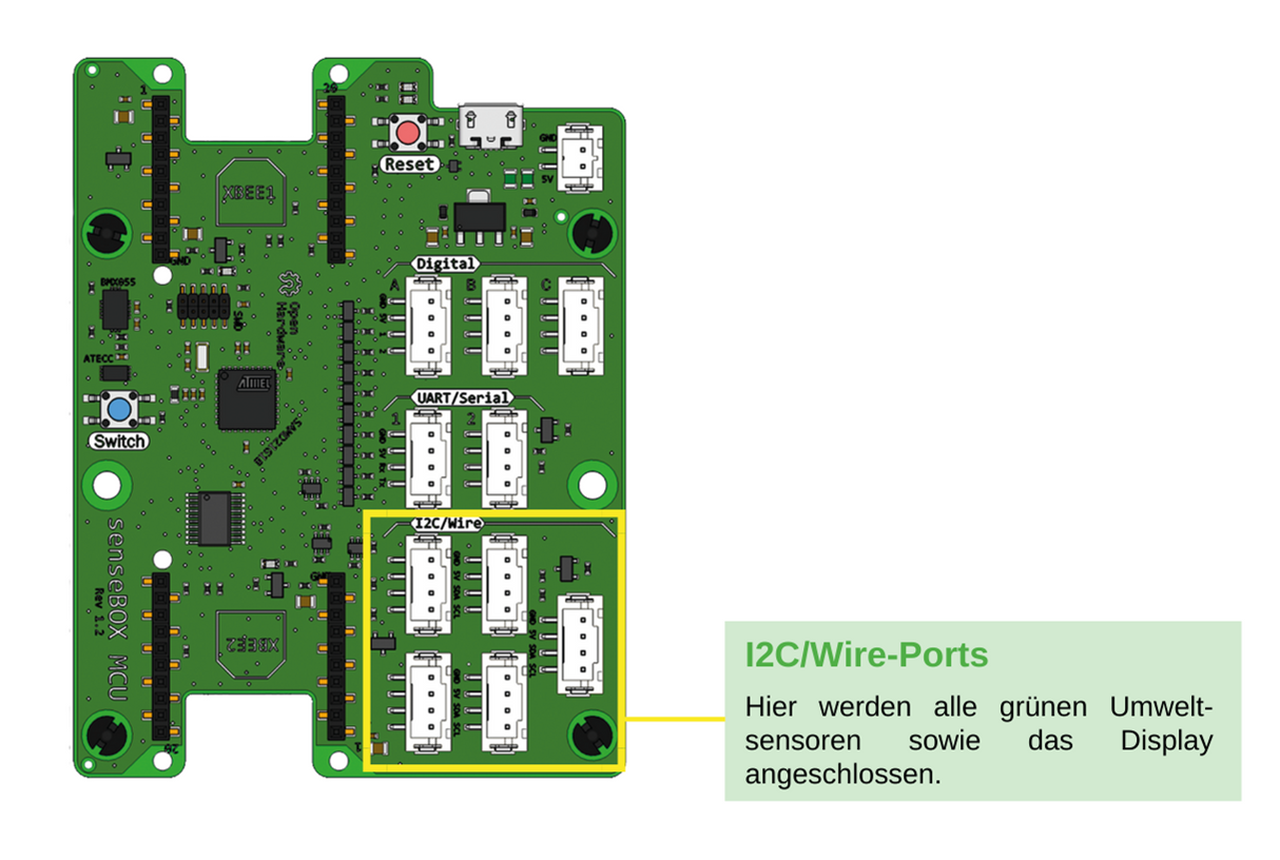
Die Komponente wird am I2C Port angeschlossen.
Caution: The BME gas sensor is not compatible with the BMP280 air pressure sensor. This means you can only connect and read one of the two at a time!
Programming (Arduino)
Software Library
To program the sensor in Arduino you need to install the software library BSEC Software Library.
Code
This code reads the temperature from the BME680 sensor and outputs it to the Serial Monitor.
You can access the other measured values through the variables bmeTemperatur, bmeHumidity, bmePressure, bmeIAQ, bmeIAQAccuracy, bmeCO2, and bmeBreathVocEquivalent.
#include <senseBoxIO.h>
#include <bsec.h> // http://librarymanager/All#BSEC_Software_Library
float bmeTemperatur;
float bmeHumidity;
double bmePressure;
float bmeIAQ;
float bmeIAQAccuracy;
int bmeCO2;
float bmeBreathVocEquivalent;
Bsec iaqSensor;
void checkIaqSensorStatus(void)
{
if (iaqSensor.bsecStatus != BSEC_OK) {
if (iaqSensor.bsecStatus < BSEC_OK) {
for (;;)
errLeds(); /* Halt in case of failure */
}
}
if (iaqSensor.bme68xStatus != BME68X_OK) {
if (iaqSensor.bme68xStatus < BME68X_OK) {
for (;;)
errLeds(); /* Halt in case of failure */
}
}
}
void errLeds(void)
{
pinMode(LED_BUILTIN, OUTPUT);
digitalWrite(LED_BUILTIN, HIGH);
delay(100);
digitalWrite(LED_BUILTIN, LOW);
delay(100);
}
void setup() {
Wire.begin();
iaqSensor.begin(BME68X_I2C_ADDR_LOW, Wire);
checkIaqSensorStatus();
bsec_virtual_sensor_t sensorList[13] = {
BSEC_OUTPUT_IAQ,
BSEC_OUTPUT_STATIC_IAQ,
BSEC_OUTPUT_CO2_EQUIVALENT,
BSEC_OUTPUT_BREATH_VOC_EQUIVALENT,
BSEC_OUTPUT_RAW_TEMPERATURE,
BSEC_OUTPUT_RAW_PRESSURE,
BSEC_OUTPUT_RAW_HUMIDITY,
BSEC_OUTPUT_RAW_GAS,
BSEC_OUTPUT_STABILIZATION_STATUS,
BSEC_OUTPUT_RUN_IN_STATUS,
BSEC_OUTPUT_SENSOR_HEAT_COMPENSATED_TEMPERATURE,
BSEC_OUTPUT_SENSOR_HEAT_COMPENSATED_HUMIDITY,
BSEC_OUTPUT_GAS_PERCENTAGE
};
iaqSensor.updateSubscription(sensorList, 13, BSEC_SAMPLE_RATE_LP);
checkIaqSensorStatus();
}
void loop() {
if (iaqSensor.run()) {
bmeTemperatur = iaqSensor.temperature;
bmeHumidity = iaqSensor.humidity;
bmePressure = iaqSensor.pressure;
bmeIAQ = iaqSensor.iaq;
bmeIAQAccuracy = iaqSensor.iaqAccuracy;
bmeCO2 = iaqSensor.co2Equivalent;
bmeBreathVocEquivalent = iaqSensor.breathVocEquivalent;
} else {
checkIaqSensorStatus();
}
Serial.println(bmeTemperatur);
}
Programming (Blockly)
In Blockly, the sensor can be read using the following block:
In the block, you can select between the different parameters of the environmental sensor:
- Temperature in degrees Celsius (°C)
- Humidity in %
- Air pressure in Pa
- Indoor air quality (IAQ)
- Calibration value
- CO2 equivalent
- Breath VOC equivalent
Calibration Value
The calibration status can be read from the IAQ Accuracy value. It is either 0, 1, 2, or 3 and indicates the following:
- IAQ Accuracy = 0 means the sensor is stabilizing (takes about 25 minutes) or there was a timeout (which should be indicated by a warning/error flag by BSEC ← Needs to be handled in Blockly),
- IAQ Accuracy = 1 means the value is inaccurate,
- IAQ Accuracy = 2 means the sensor is calibrating,
- IAQ Accuracy = 3 means the sensor is successfully calibrated.
The IAQ index is only meaningful when IAQ Accuracy = 3. Besides the IAQ value, BSEC also provides CO2 and VOC equivalent values.
