Absolute Orientation Sensor
warning
The BMX055 is not present on some batches of the senseBox MCU. To check if your MCU has the orientation sensor, look here.
The Bosch BMX055 is already soldered onto the senseBox MCU and can be used without any additional setup. The sensor combines an accelerometer, a gyroscope, and a precise magnetometer.
Technical Information
| Parameter | Technical Specifications |
|---|---|
| Digital Resolution | Accelerometer (A): 0.98 mg Gyroscope (G): 0.004 °/s Magnetometer: (M): 0.3 μT |
| Measurement Ranges (programmable) | (A): ±2g, ±4g, ±8g, ±16 g (G):±125°/s, ±250°/s, ±500°/s, ±1000°/s, ±2000°/s (M): ±1300μT (x,y), ±2500μT (z) |
| Sensitivity (calibrated) | (A): ±2g: 1024LSB/g, ±4g: 512LSB/g, ±8g: 256LSB/g, ±16g: 128LSB/g (G): ±125°/s: 262.4 LSB/°/s, ±250°/s: 131.2 LSB/°/s, ±500°/s: 65.6 LSB/°/s, ±1000°/s: 32.8 LSB/°/s, ±2000°/s: 16.4 LSB/°/s (M): 3.3 LSB/μT |
Programming (Arduino)
Software Library
To program the sensor in Arduino, you need to install the software library BMX 055 Arduino.
Code
With this code, the values of the acceleration sensor are output in the Serial Monitor. Alternatively, you can also display the values in the Serial Plotter.
#include <senseBoxIO.h>
#include <BMX055.h>
BMX055 bmx;
void setup() {
// Initialize serial communication with 9600 baud
Serial.begin(9600);
// Start the accelerometer with configuration mode 0x3
bmx.beginAcc(0x3);
}
void loop() {
// Read the acceleration on the X-axis
int xAcc = bmx.getAccelerationX();
int yAcc = bmx.getAccelerationY();
int zAcc = bmx.getAccelerationZ();
// Output the acceleration values to the serial monitor
Serial.print("X:");
Serial.print(xAcc);
Serial.print(",Y:");
Serial.print(yAcc);
Serial.print(",Z:");
Serial.println(zAcc);
// Delay to limit the read rate
delay(100);
}
You can display the results in Arduino under Tools -> Serial Plotter or via the terminal program of your choice.
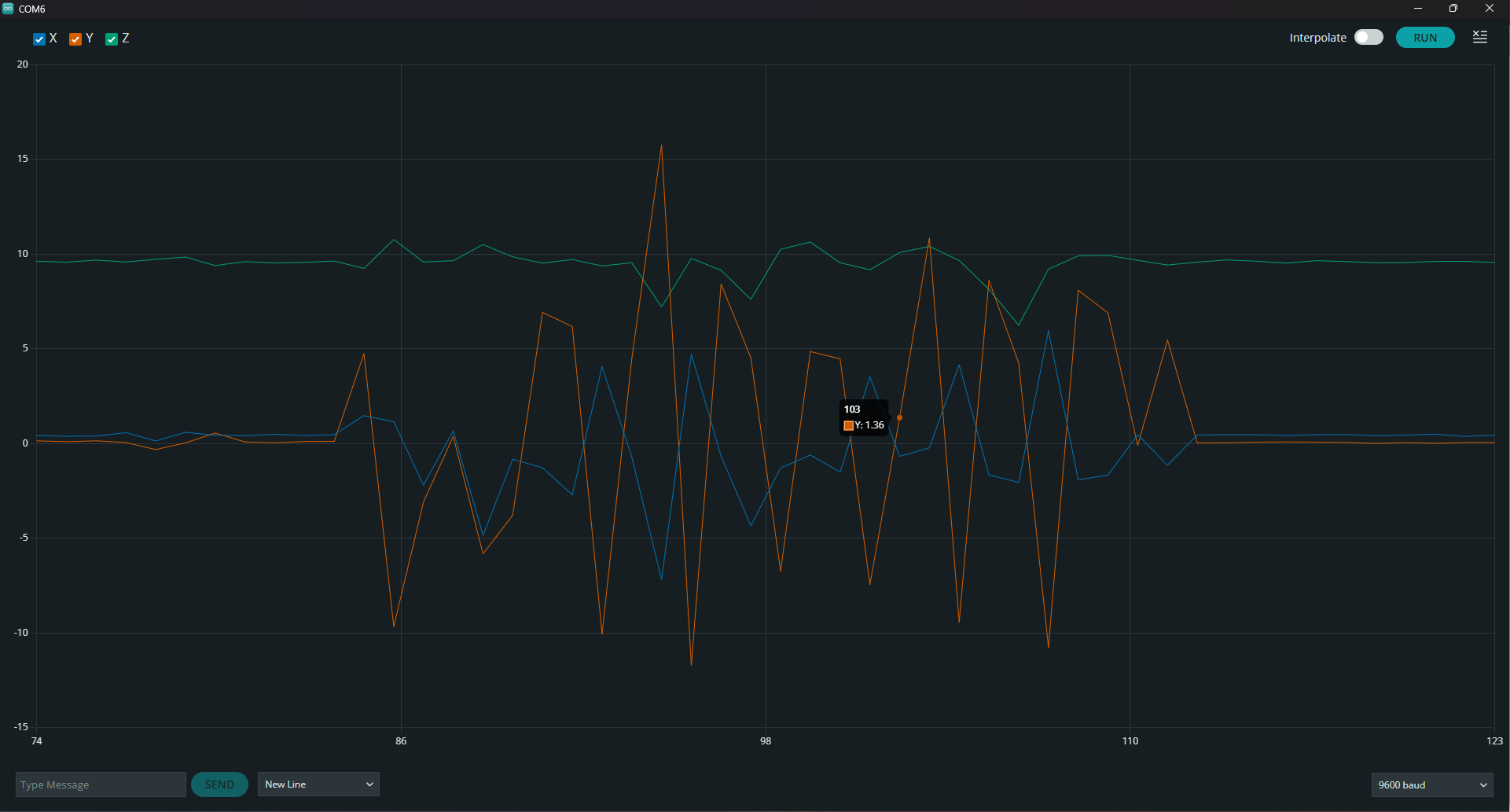
Programming (Blockly)
In Blockly, the accelerometer can be read using the following block:
