Air Pressure and Temperature Sensor
The DPS310 air pressure sensor is one of the latest pressure and temperature sensors from Infineon with a digital I2C and SPI interface. The breakout board also includes a voltage regulator and a level converter so that the sensor can be used in systems with 3 to 5.5 volts via the JST connection.
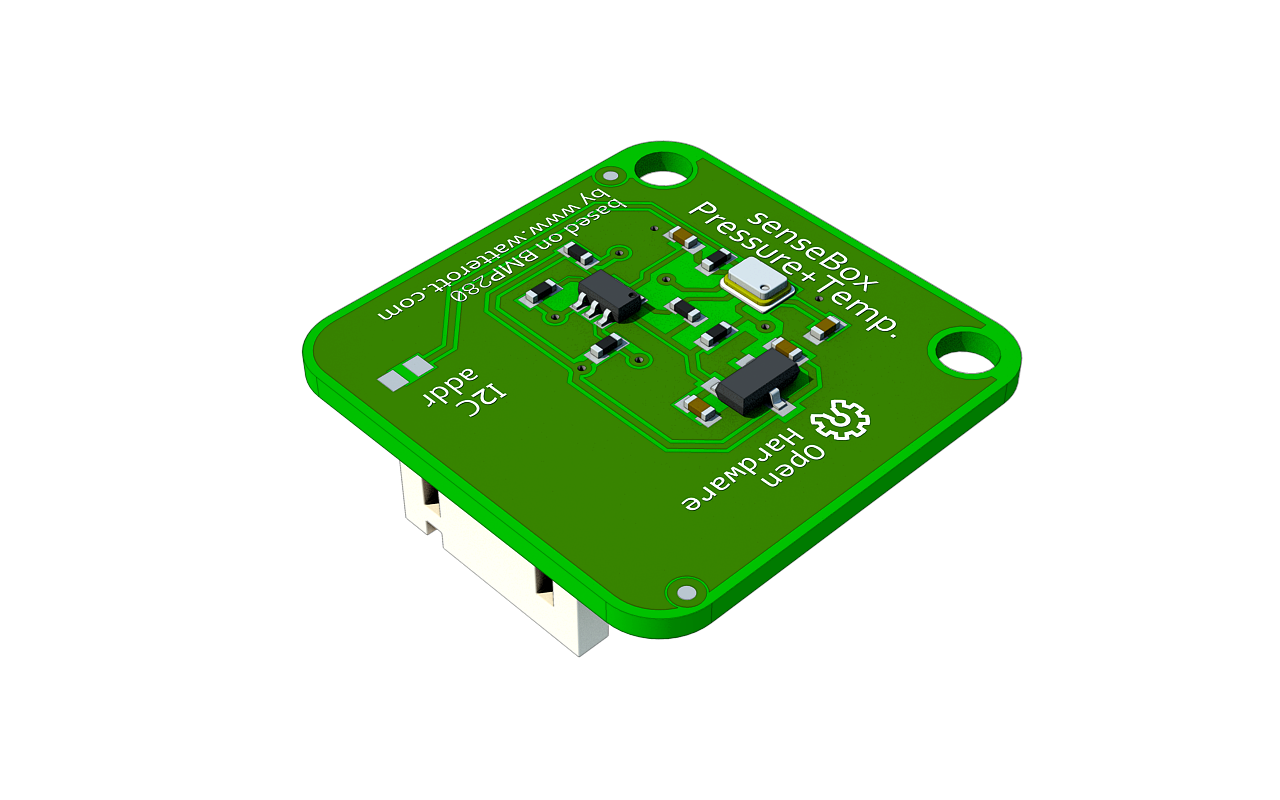
Air Pressure and Temperature Sensor
The DPS310 replaces the BMP280 air pressure and temperature sensor. You can recognise which of the two sensors you have by the label on the sensor. If you need the documentation for the BMP280, you can find it here.
Technical Information
- Fully integrated into the senseBox system
- Measurement range: 300 to 1200 hPa
- Relative air pressure precision: ±0.06 hPa
- Absolute air pressure precision: ±1 hPa
- Temperature accuracy: ±0.5°C
- Average power consumption: 1.7 μA for pressure measurement, 1.5 μA for temperature measurement at 1 Hz sampling frequency
- Standby power consumption: 0.5 μA
Connection
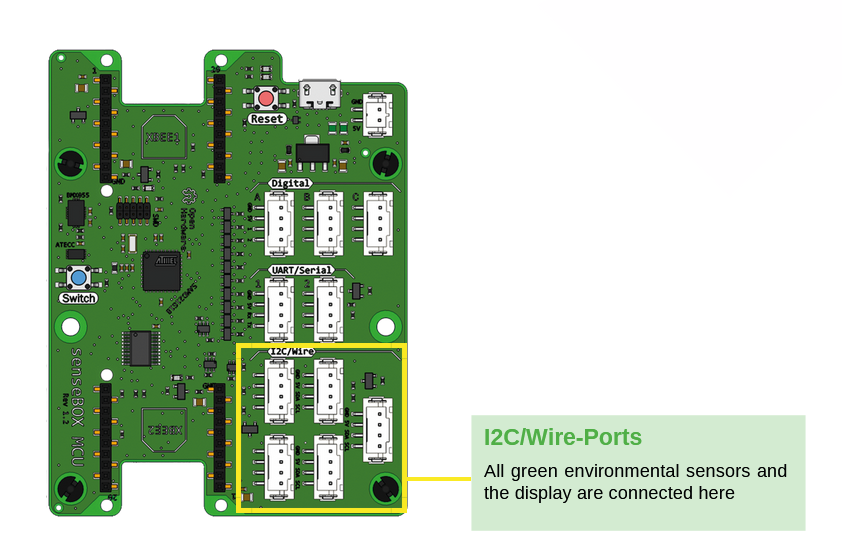
The component is connected to the I2C port.
Programming (Arduino)
Software Library
To program the sensor in Arduino, you need to install the software library Adafruit DPS310.
Code
This sketch reads the air pressure and temperature and outputs the values via the serial interface.
#include <Adafruit_DPS310.h> // http://librarymanager/All#Adafruit_DPS310
Adafruit_DPS310 dps;
void setup() {
Serial.begin(9600);
dps.begin_I2C(0x76);
dps.configurePressure(DPS310_64HZ, DPS310_64SAMPLES);
dps.configureTemperature(DPS310_64HZ, DPS310_64SAMPLES);
}
void loop() {
sensors_event_t temp_event, pressure_event;
dps.getEvents(&temp_event, &pressure_event);
Serial.print("Pressure: ");
Serial.println(pressure_event.pressure);
Serial.print("Temperature: ");
Serial.println(temp_event.temperature);
}
Programming (Blockly)
In Blockly, the sensor can be read using the following block:
In the block, you can select between the different parameters of the air pressure/temperature sensor:
- Air pressure in Pascal (Pa)
- Temperature in Celsius (°C)
- Altitude above sea level in meters (requires a reference air pressure)
