Accelerometer (MPU6050)
With an Accelerometer sensor, you can detect and measure the invisible force of acceleration that occurs when an object moves faster, slows down or changes direction. Imagine riding a bike and leaning into a bend - acceleration forces are at work at that very moment. These sensors are like super-sensitive tools that can sense not only how fast you are accelerating or decelerating, but also in which direction you are moving.
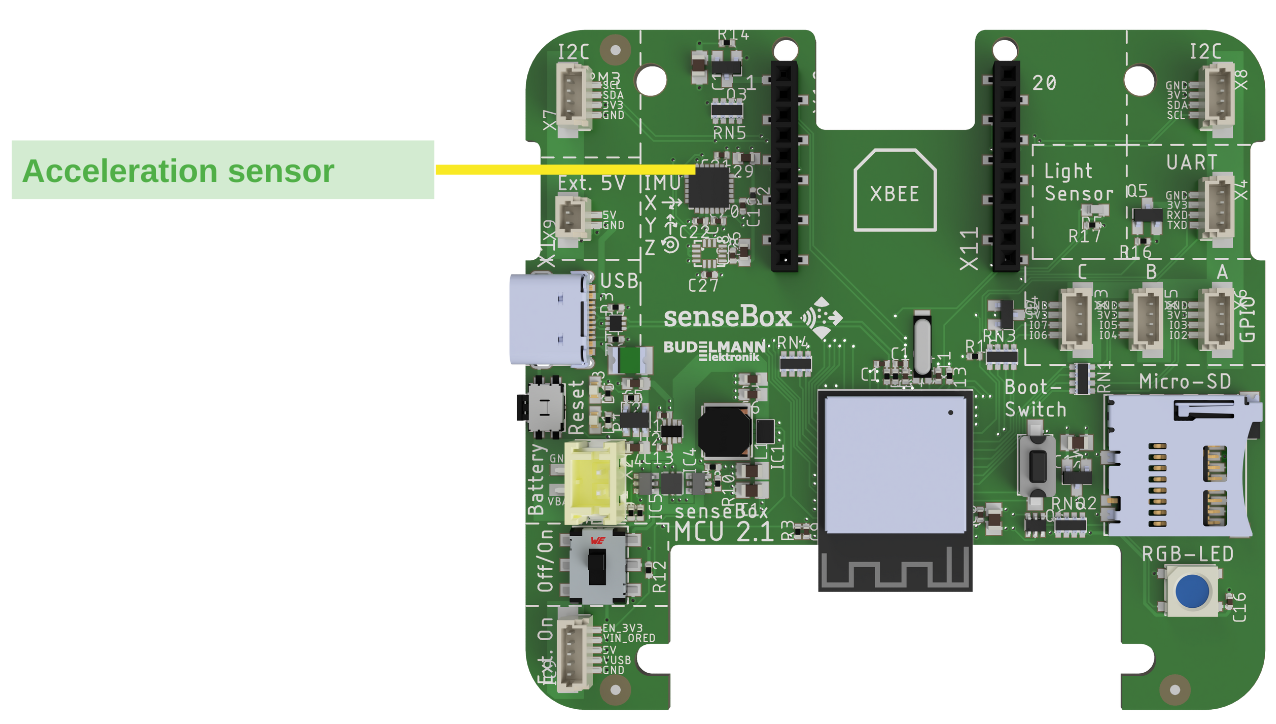
MPU6050 installed on the MCU
The Accelerometer is built into the MCU S2! You don't need to connect anything else here.
Programming (Arduino)
This sketch reads the acceleration values of the MPU6050 and outputs them via the serial interface. You can display the values in a graph using the Serial Plotter.
#include <Wire.h>
#include <Adafruit_MPU6050.h>
Adafruit_MPU6050 mpu;
sensors_event_t a, g, temp;
void setup() {
// Start serial communication
Serial.begin(115200);
Wire1.begin();
mpu.begin(0x68, &Wire1);
mpu.setAccelerometerRange(MPU6050_RANGE_8_G);
Serial.println("MPU6050 ready!");
}
void loop() {
mpu.getEvent(&a, &g, &temp);
// Output acceleration data
Serial.print("X:");
Serial.print(a.acceleration.x);
Serial.print(",Y:");
Serial.print(a.acceleration.y);
Serial.print(",Z:");
Serial.println(a.acceleration.z);
// Short pause to keep the output readable
delay(100);
}
You can display the results in Arduino under Tools -> Serial Plotter or via the terminal program of your choice.
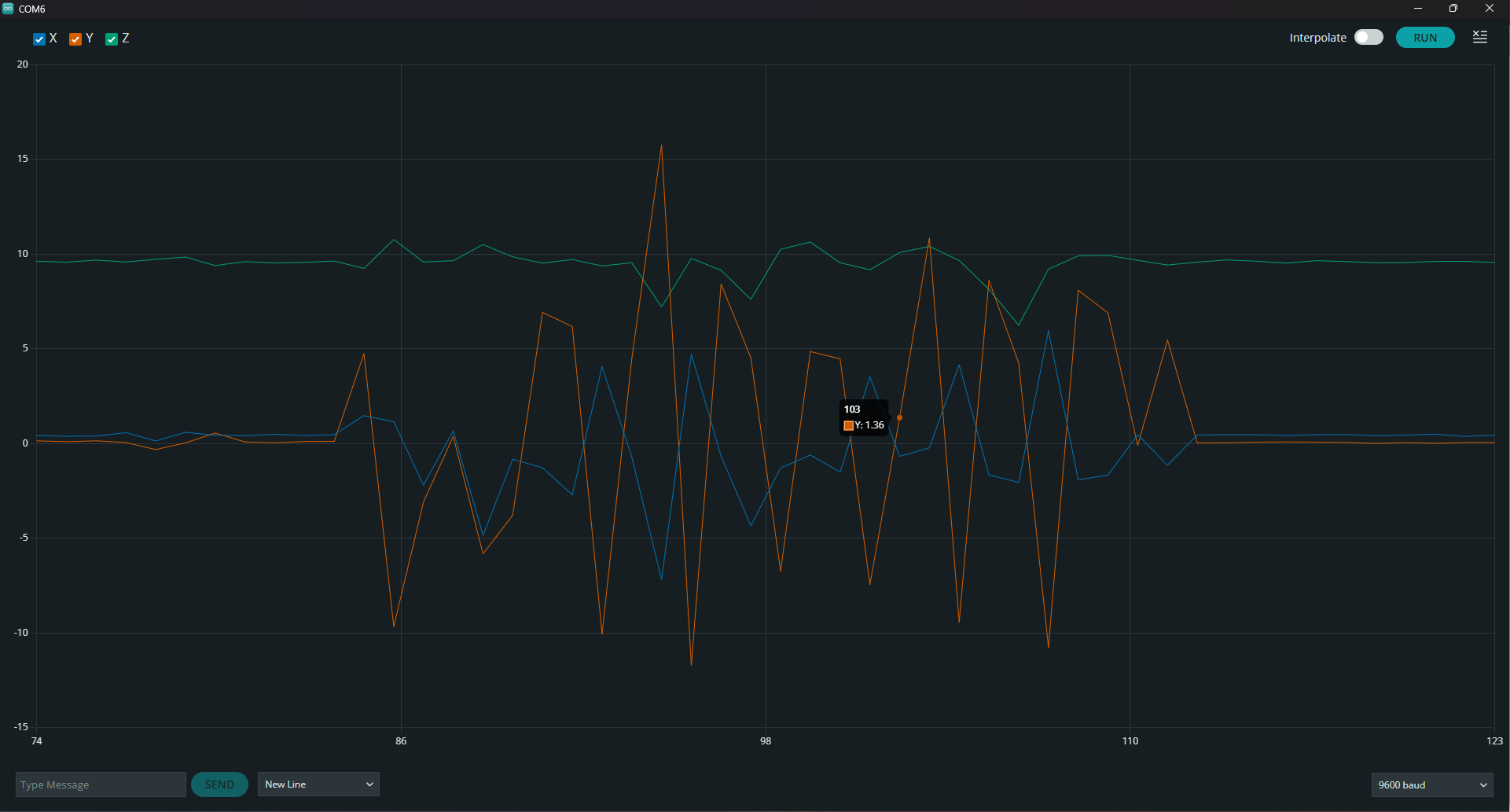
Programming (Blockly)
In Blockly, you can read the sensor using the following block:
